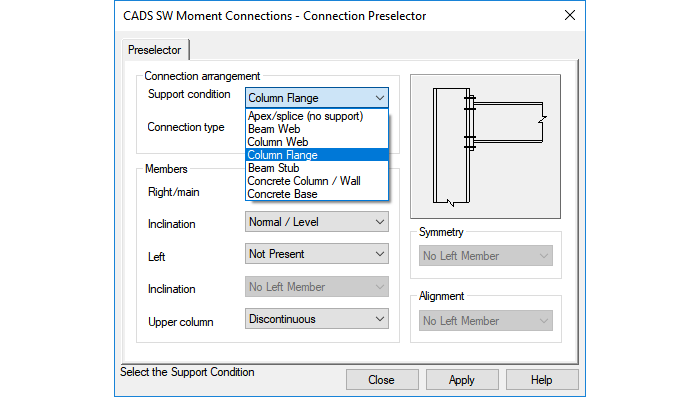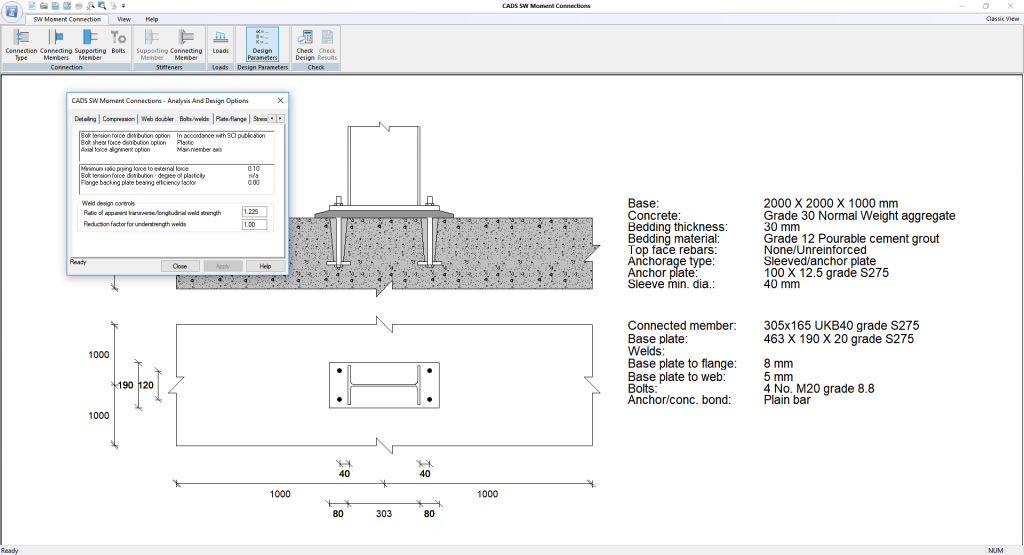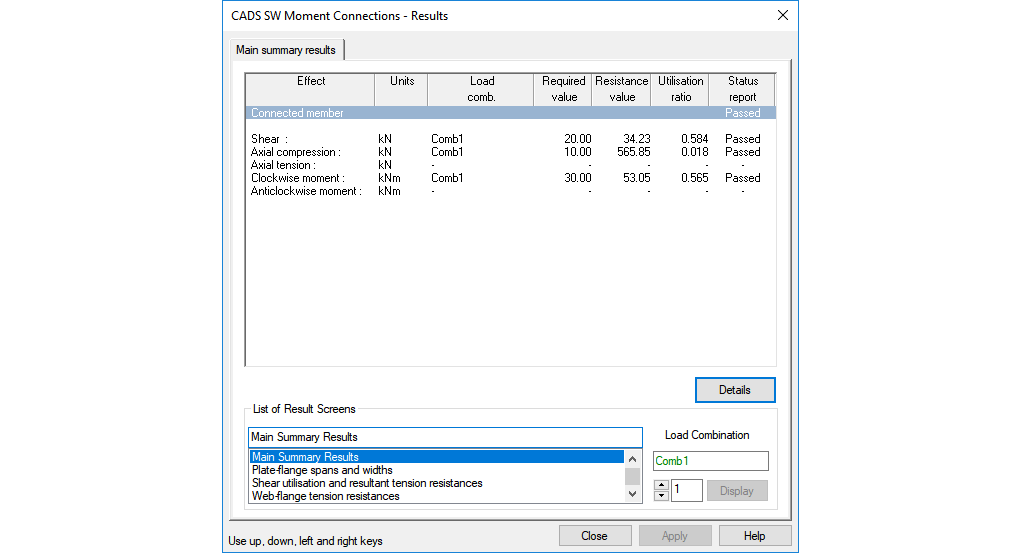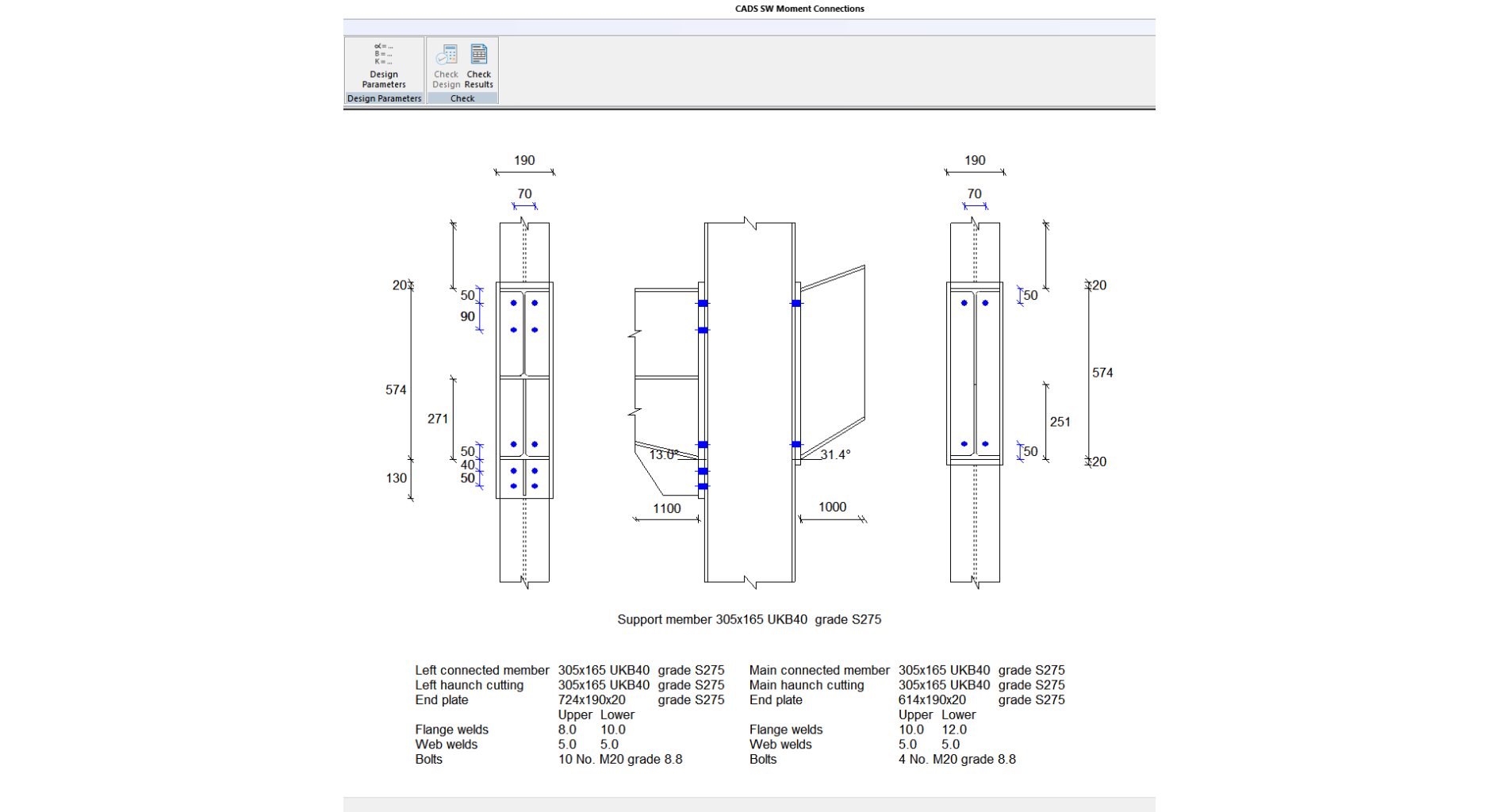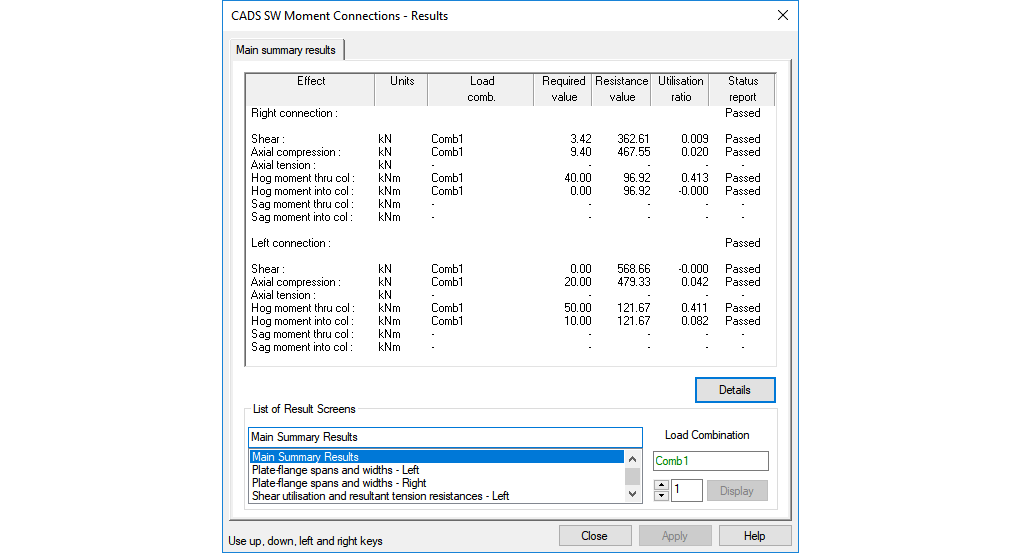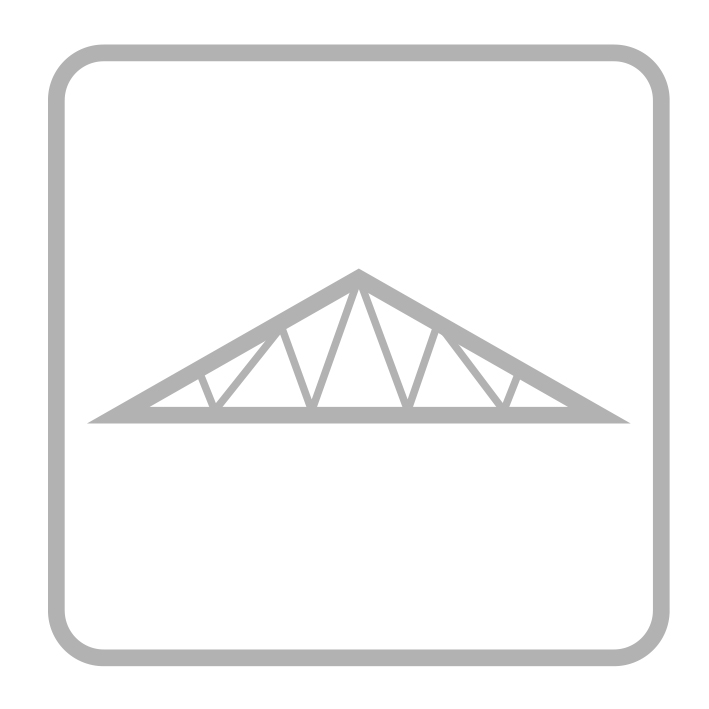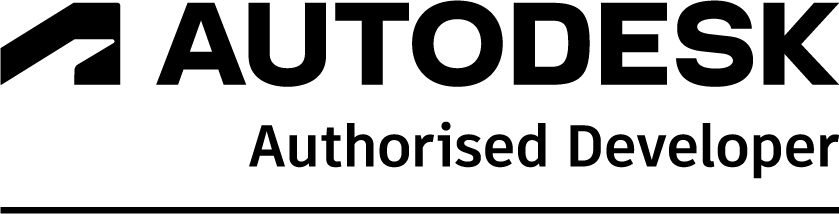Introduction
Steelwork Moment Connection Designer provides an efficient and versatile method of designing steelwork moment connections.
The software features all types of stiffening arrangements for both the connected and supporting members, and has been developed to complement and extend the scope of the ‘Green Book’ (207/95 ‘Joints in Steel Construction Moment Connections’ by the SCI and BCSA). Single and two-sided connections are catered for in symmetrical and unsymmetrical configurations of uniform and haunched sections with two, three or four flanges. Users may apply multiple load cases to determine the worst case in a single program run, thus enabling designers to rapidly refine moment connections without having the burden of tedious hand calculations.
Summary
- Powerful yet easy to learn and use
- Links to CADS design and detailing software
- Extends scope of the ‘Green Book’
- Connection types & configurations
- Built-in library of steel sections
- Comprehensive range of stiffeners
- Detailed on-screen results
- Clear concise printed reports
- Intelligent direct export from CADS
- Links to CADS A3D MAX
- Links to AutoCAD
Try Moment Connection Designer
Video demos
Download a brochure
Full description
The user selects the required connection from the connection pre-selector and defines the basic connection parameters, such as support condition, connection type and connected members types. In addition, the user can set the alignment of two-sided connections and also specify whether the connection is symmetrical.
Properties of the connected members are selected from the extensive internal section library. Sections can be selected from standard section tables or user-defined sections can be created enabling fabricated sections to be modelled.
Users may specify bolt type, grade, pretension, friction surface and diameter. The number of bolts in the connection can be entered quickly using the default setting out dimensions. Users can amend the setting out of the bolts if required with guidance on the minimum and maximum values provided by the software. Depending on the connection geometry the rows can have 2 or 4 bolts.
Comprehensive stiffener options are available for the support and supported members. Stiffener options include: web patch and doubler plates, outstand main and secondary, various diagonal shear patterns including Morris and flange backing plates.
CADS SWMC is designed to enable users to import forces from frame analysis programs or to input ultimate design loads for the connection when running the software stand-alone. Multiple loads and combinations can be specified easily for the connection analysis with an average partial safety factor provided for each load set.
Extensive analysis options are available to the user to direct how the calculations should proceed at various points in the program and allow the designer to use their engineering judgement. This allows the program to be used generally in accordance with a number of other steelwork design standards and their particular guidance relating to moment connection design.
The on-screen results summary reports the most critical utilisation factor for shear, compression, tension and moment. Designs can be refined and optimised quickly and efficiently by selecting alternative section types or sizes, amending the bolts or by adding stiffeners to the connection.
Finished moment connection designs can be detailed in AutoCAD with CADS Steelwork software.
Concise, informative reports may be output directly to the printer, in the form of a raw .txt text file or linked to Microsoft Word for inclusion with other project calculations.