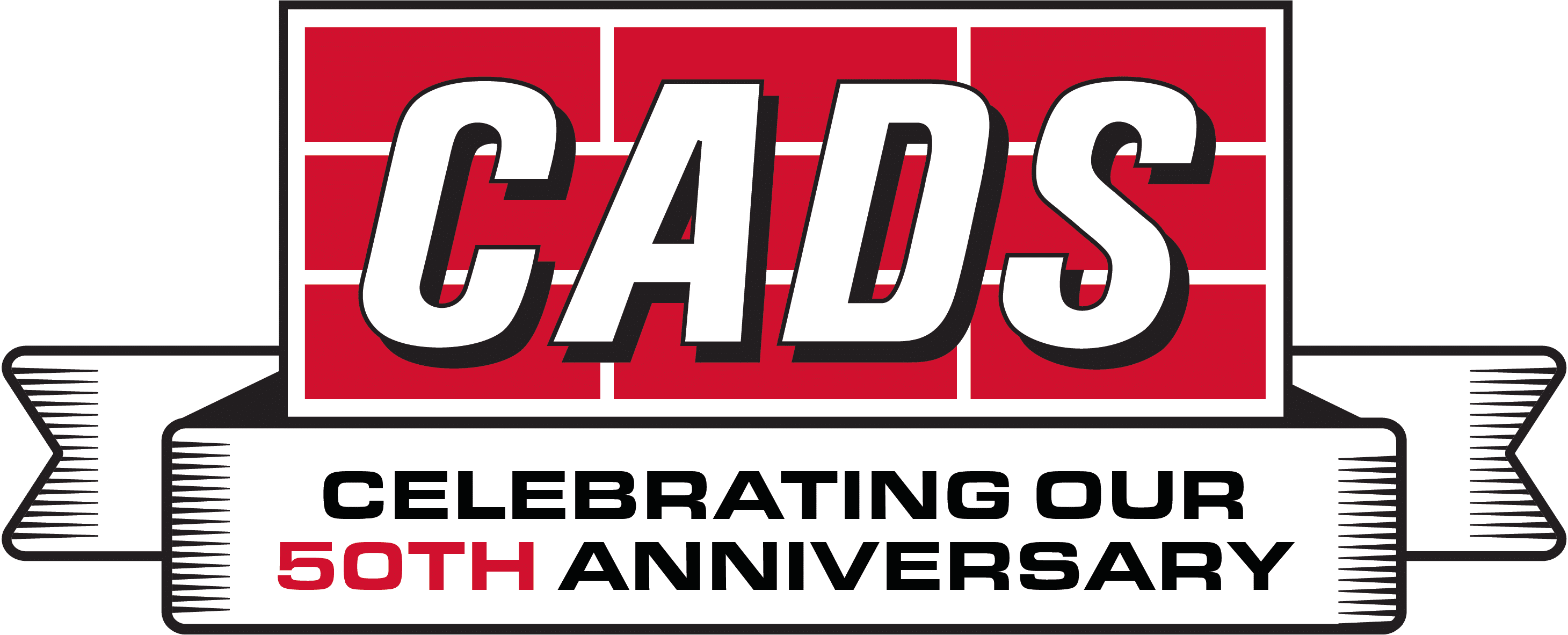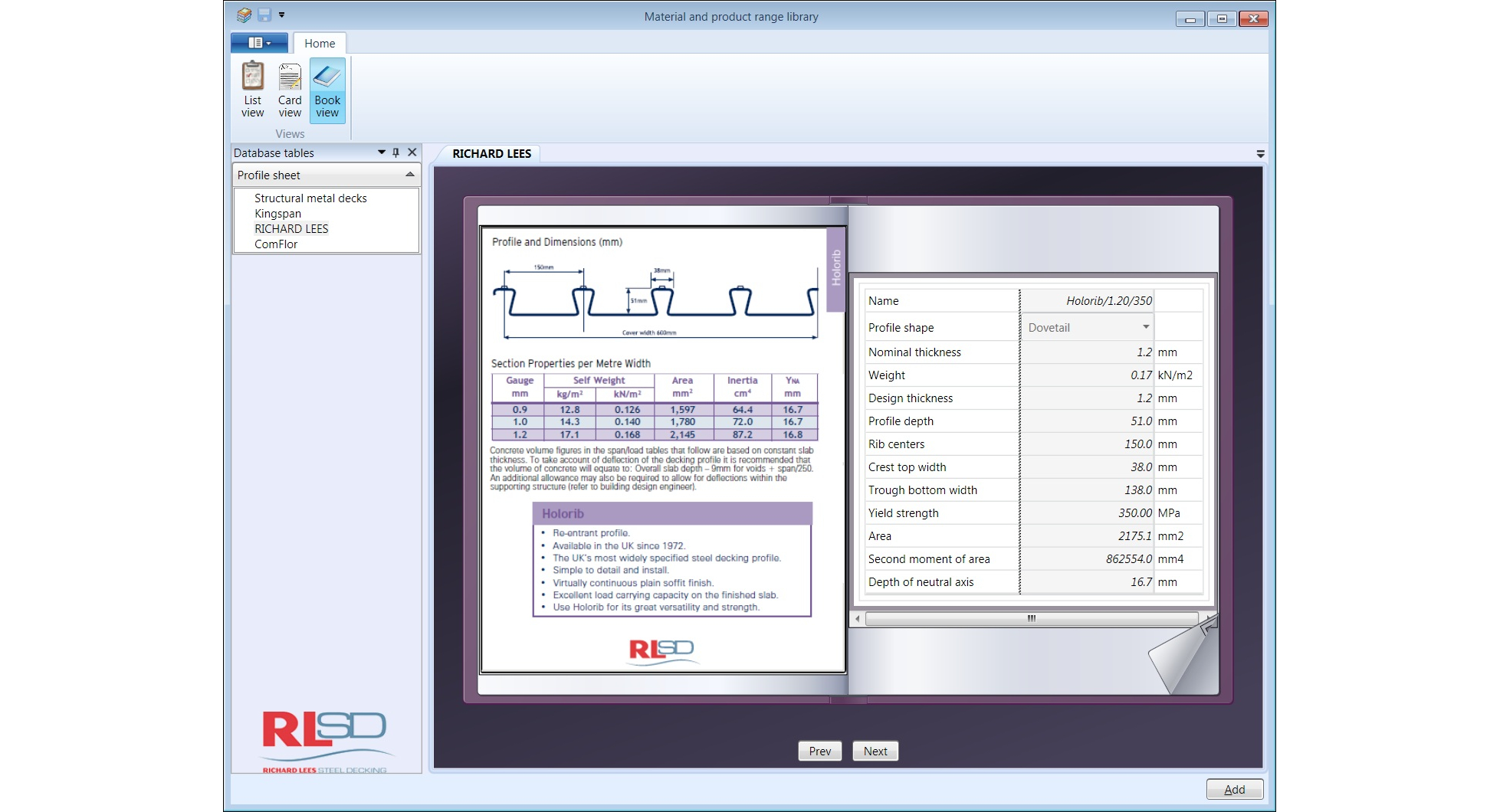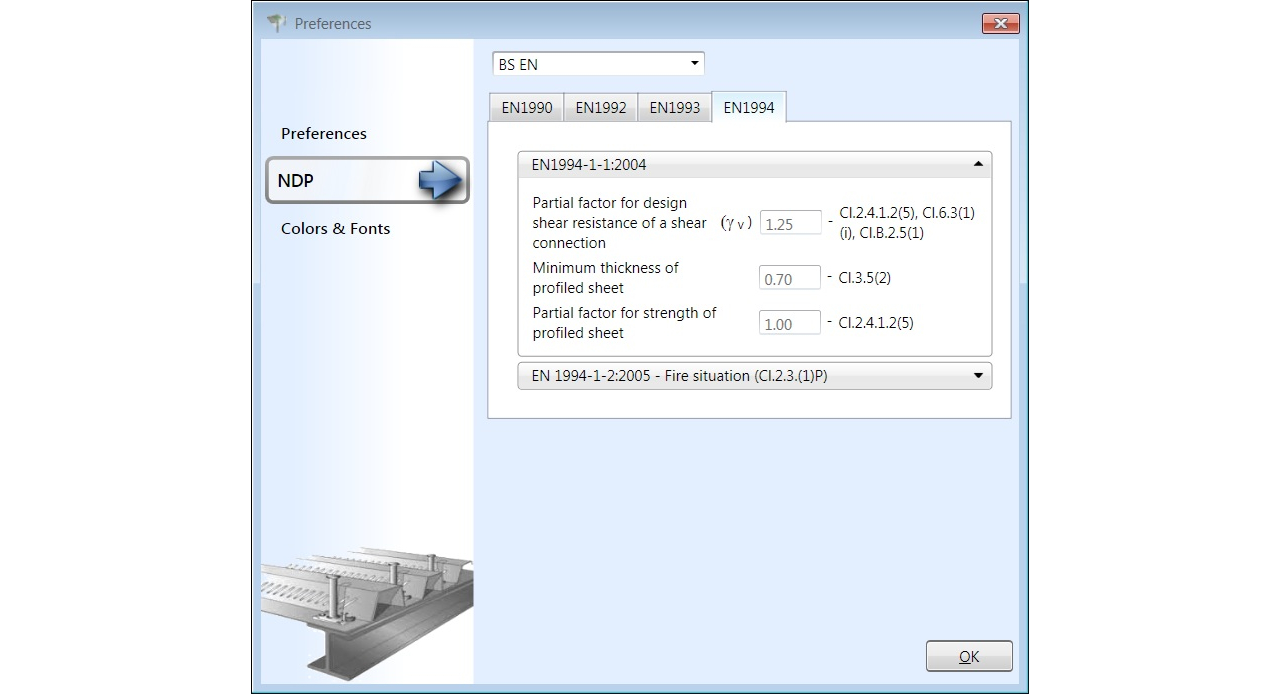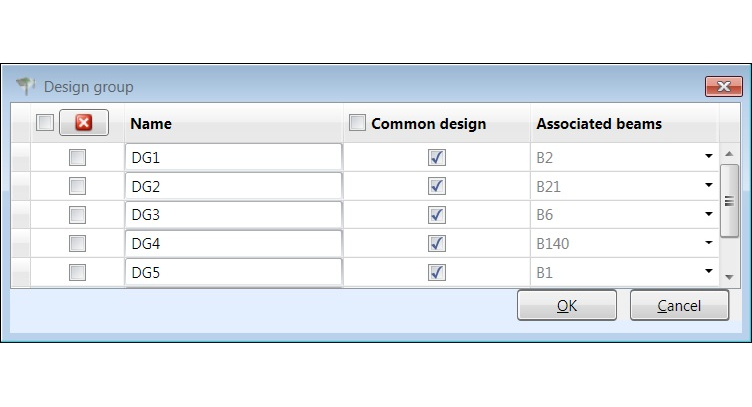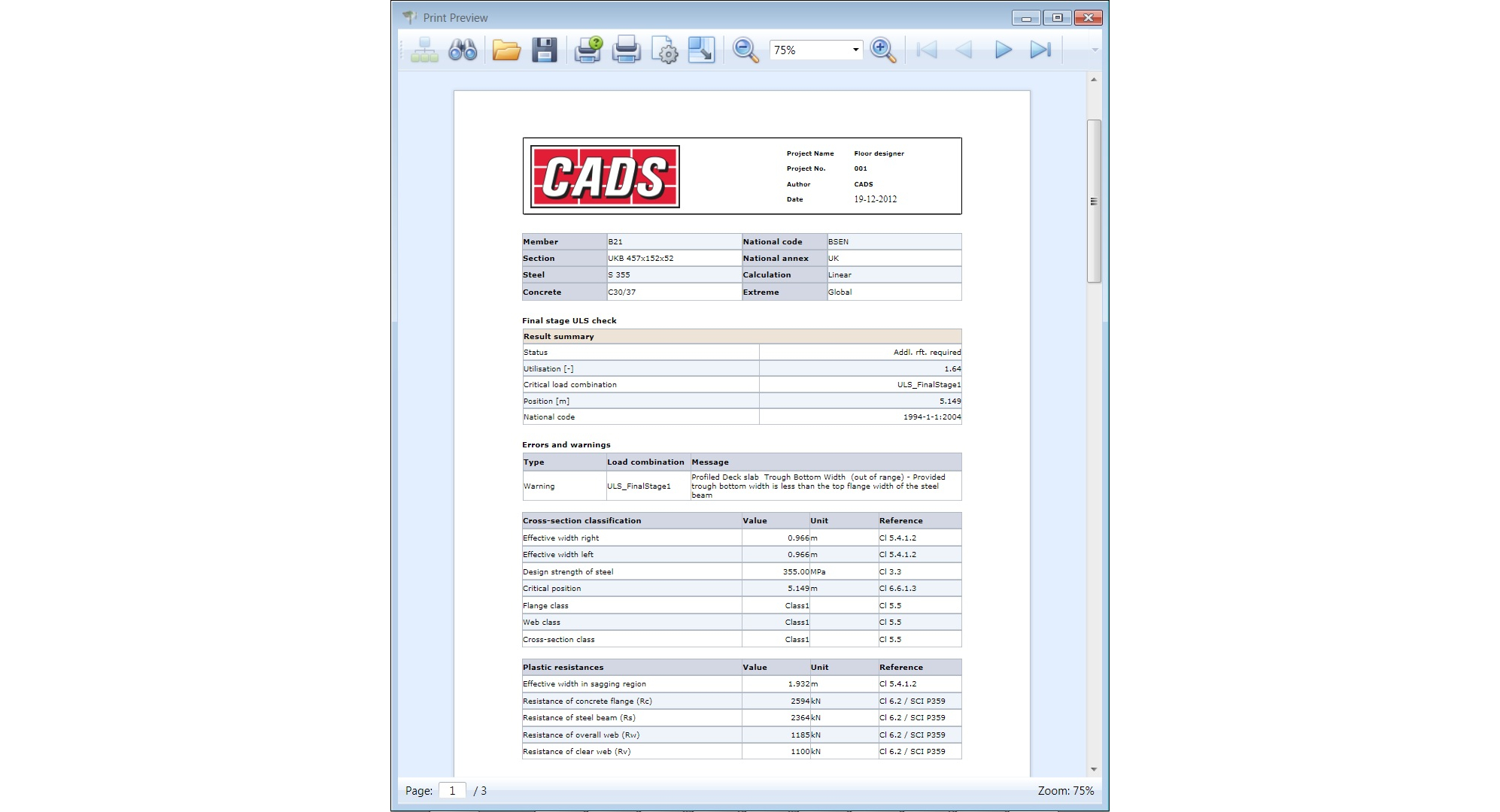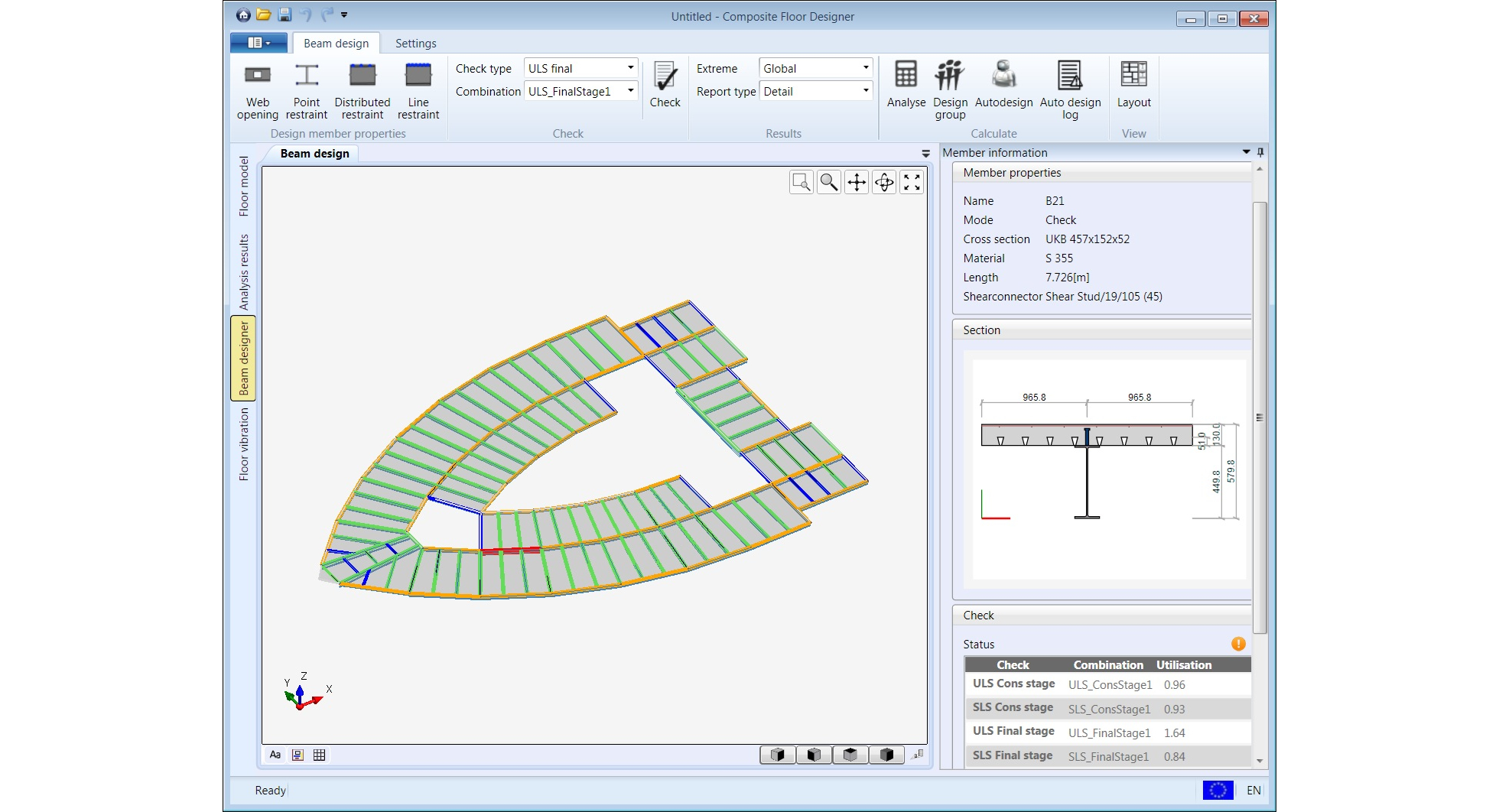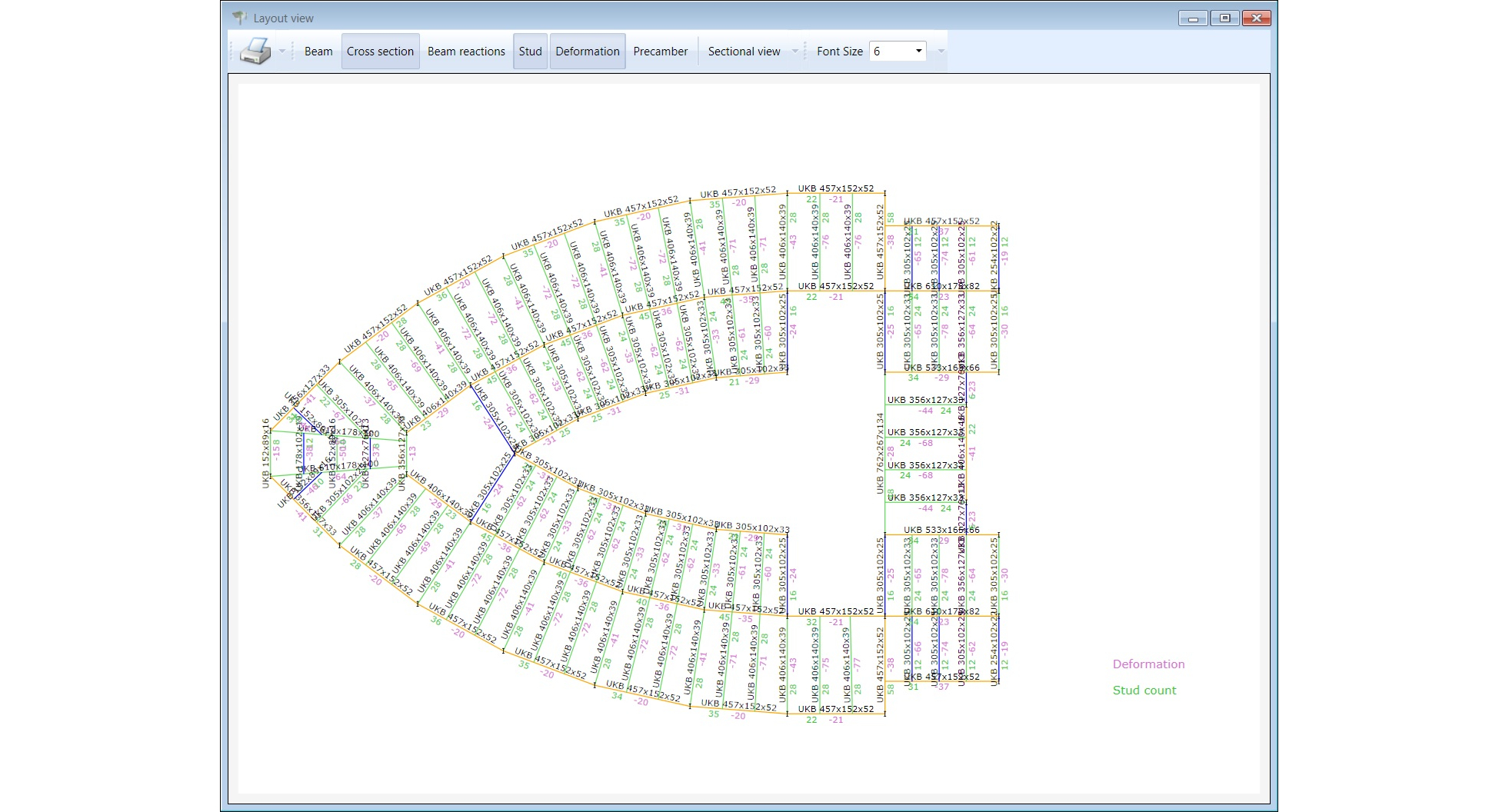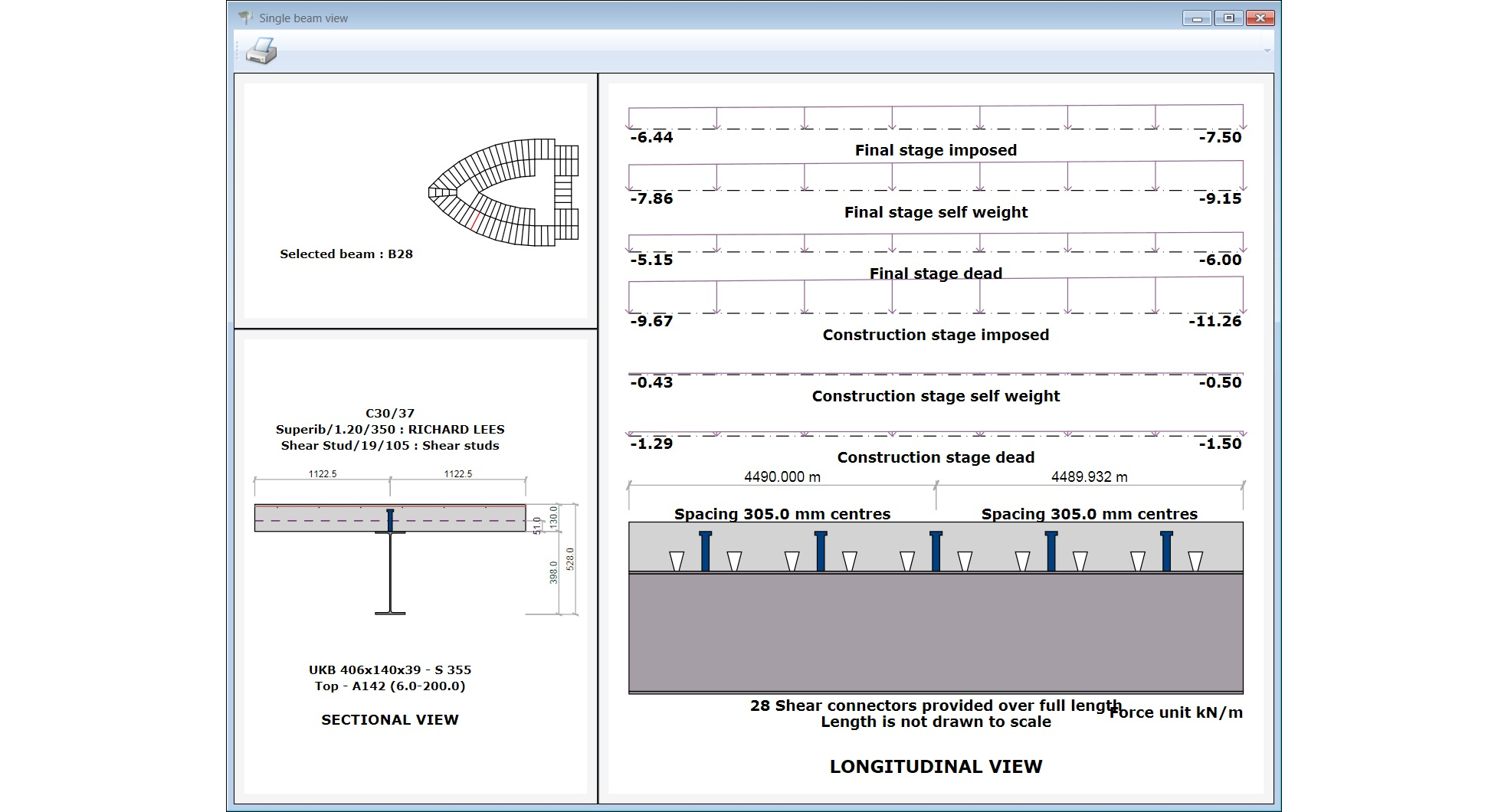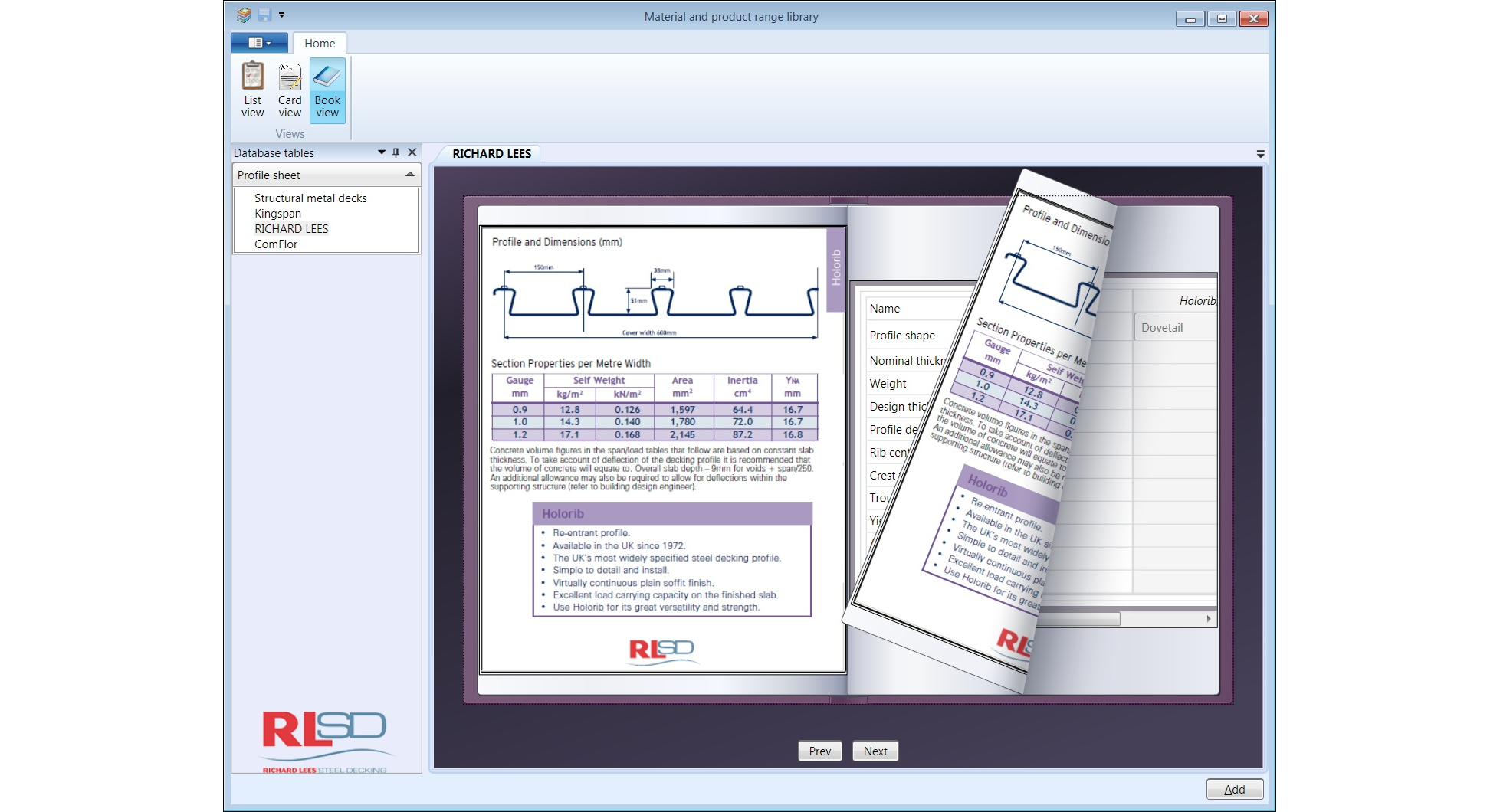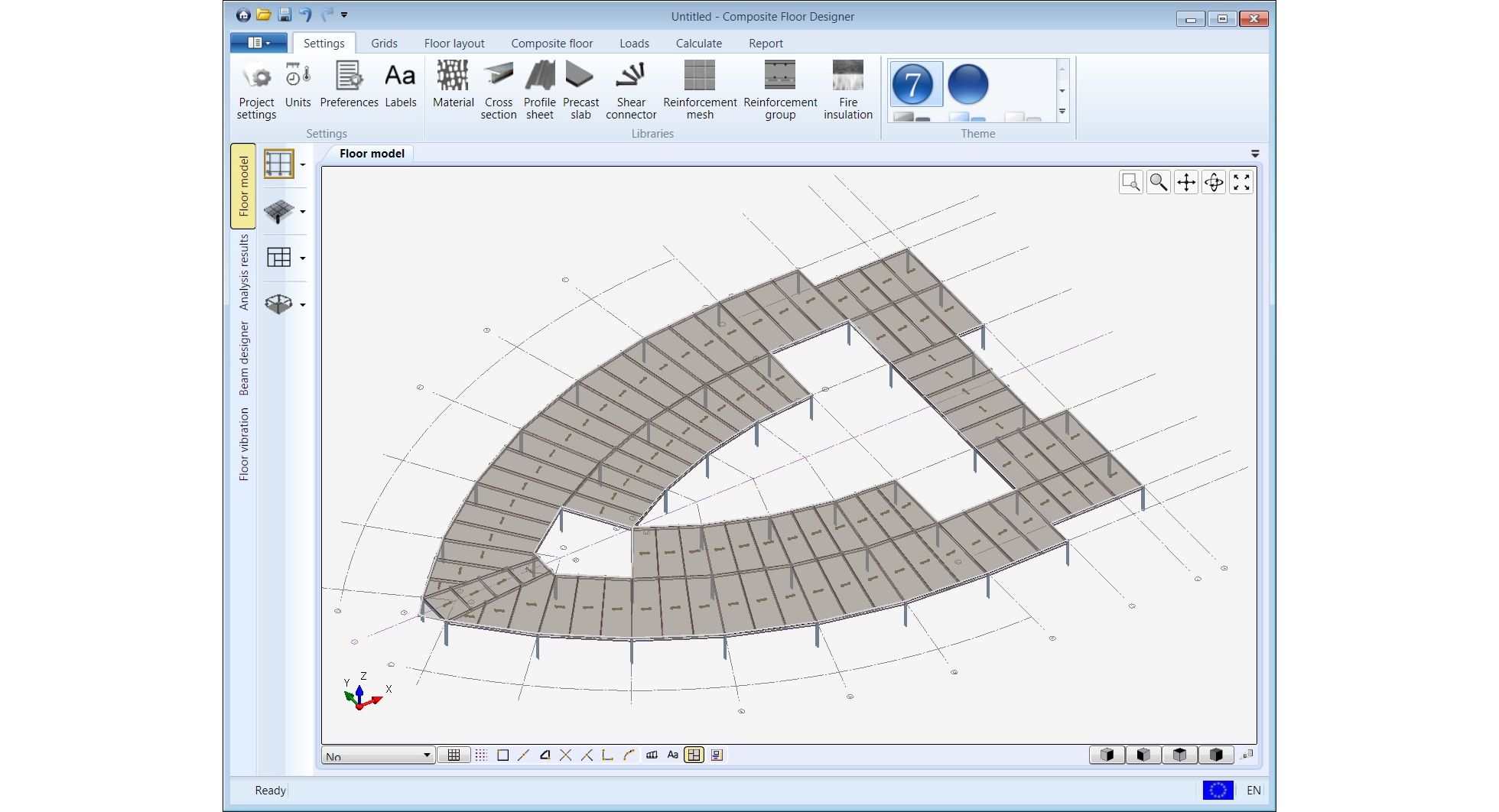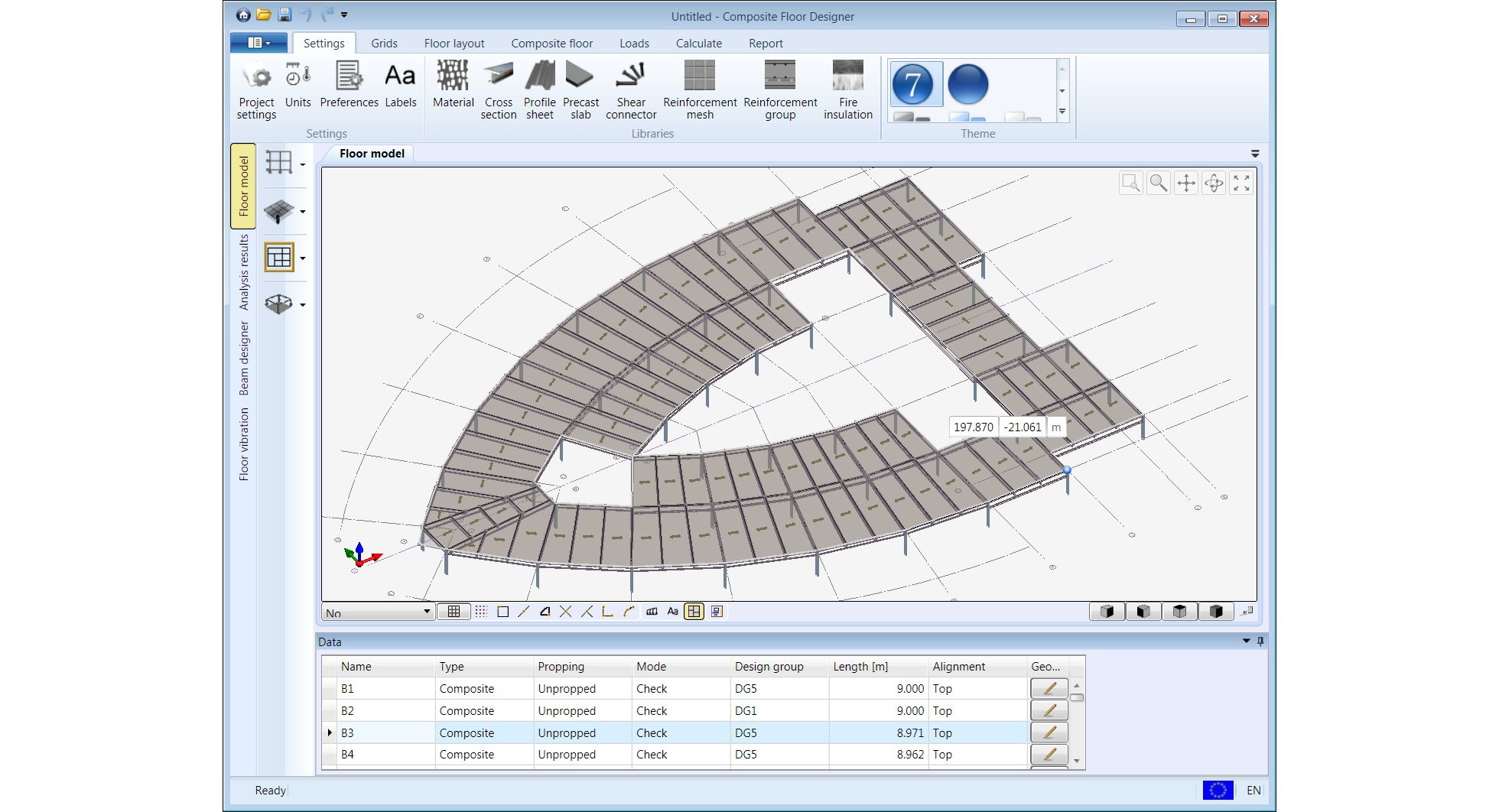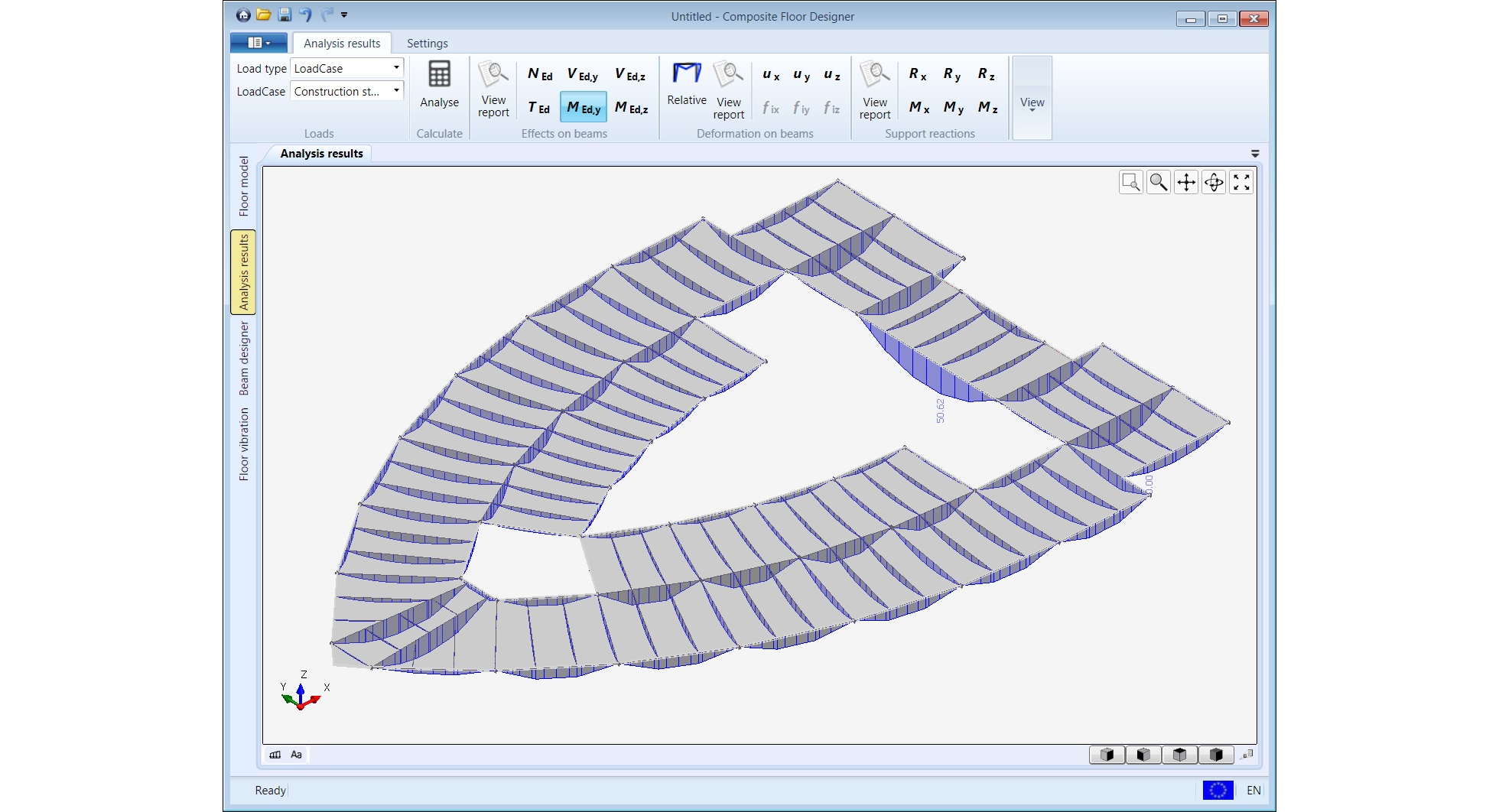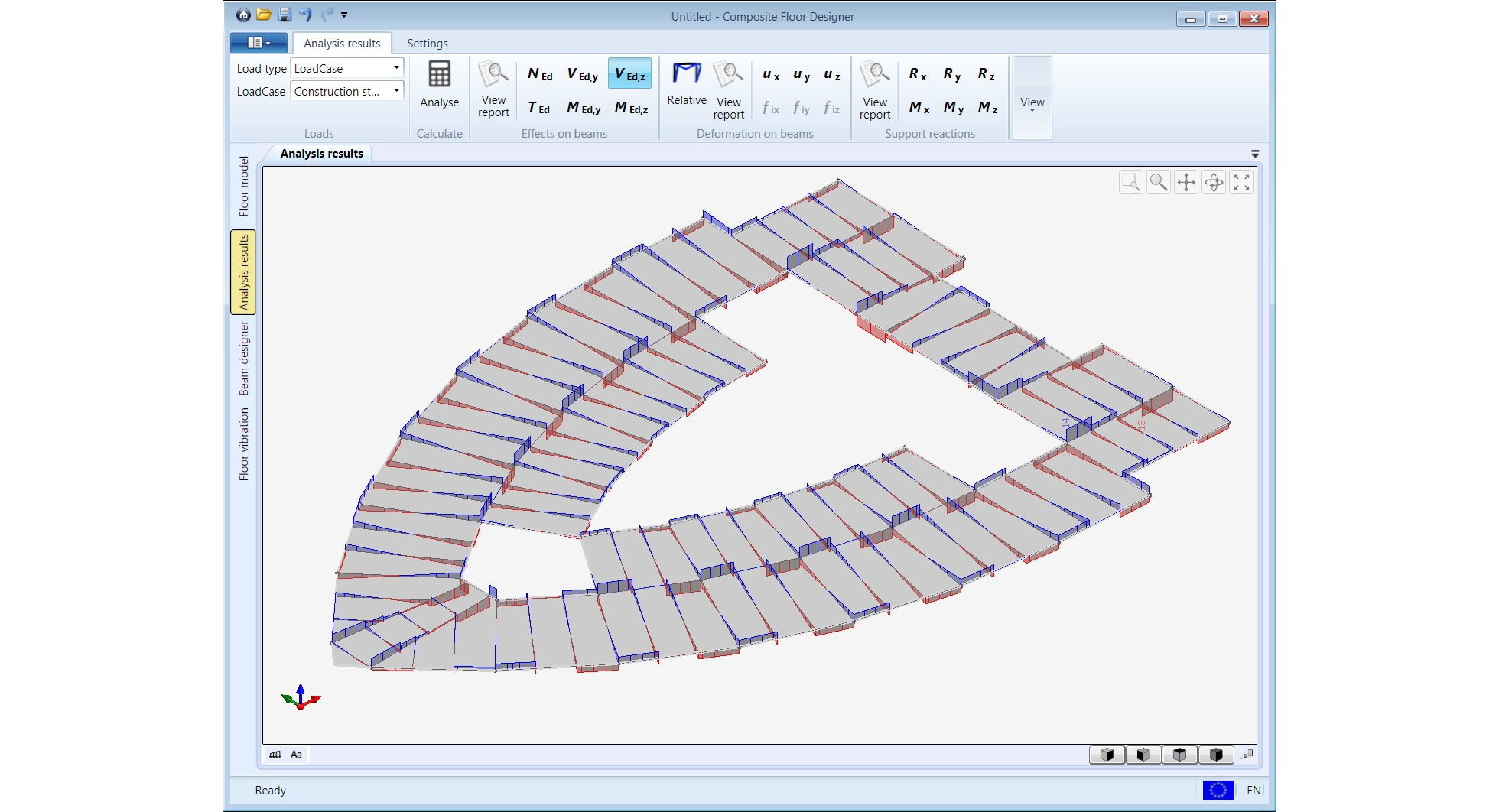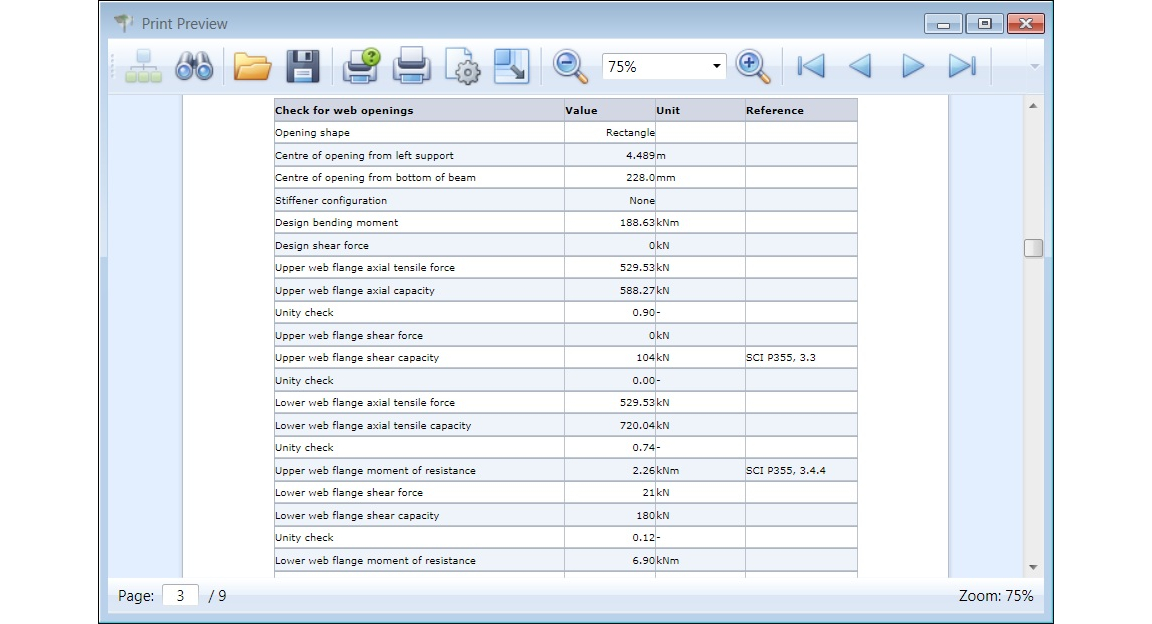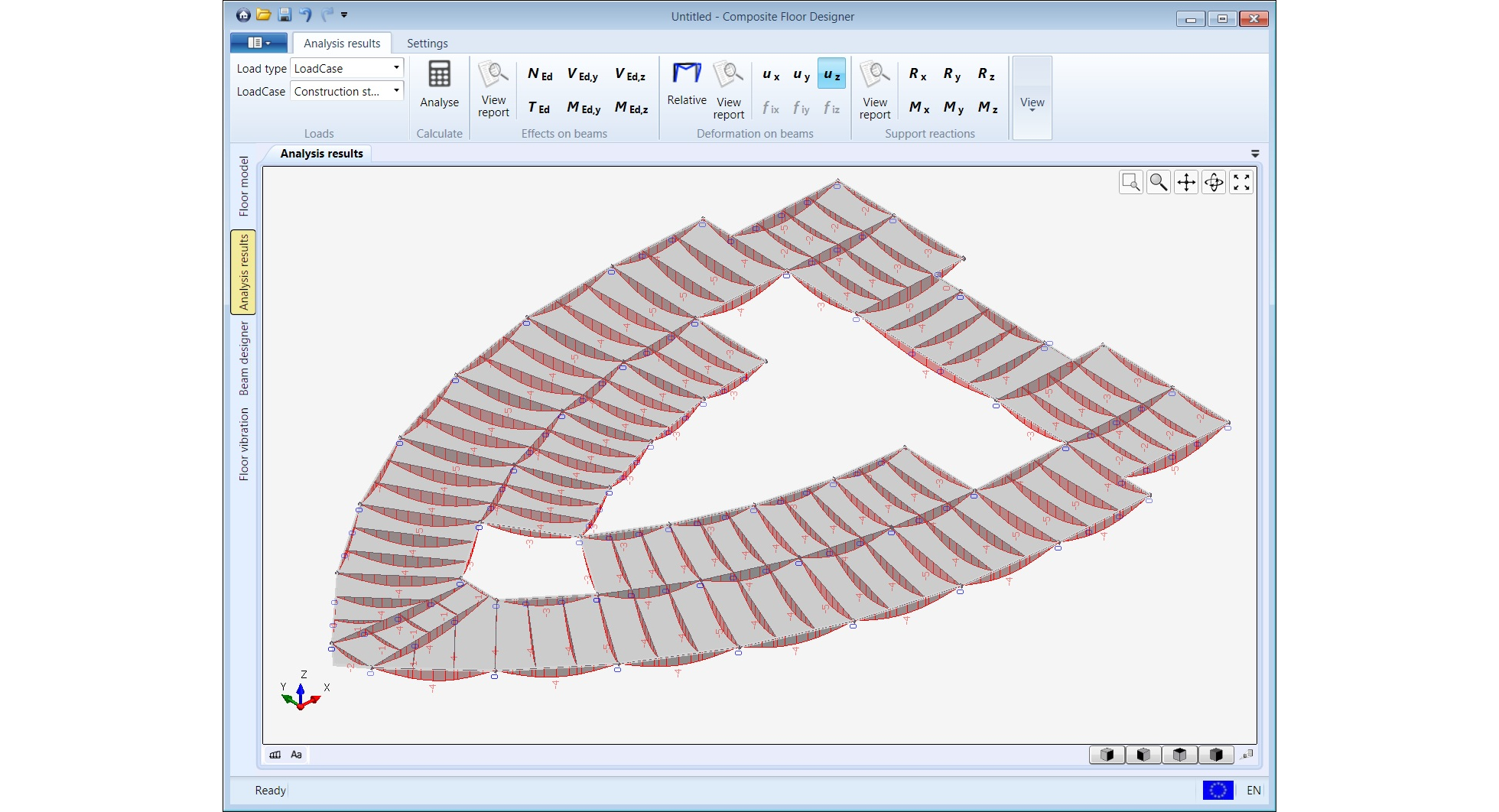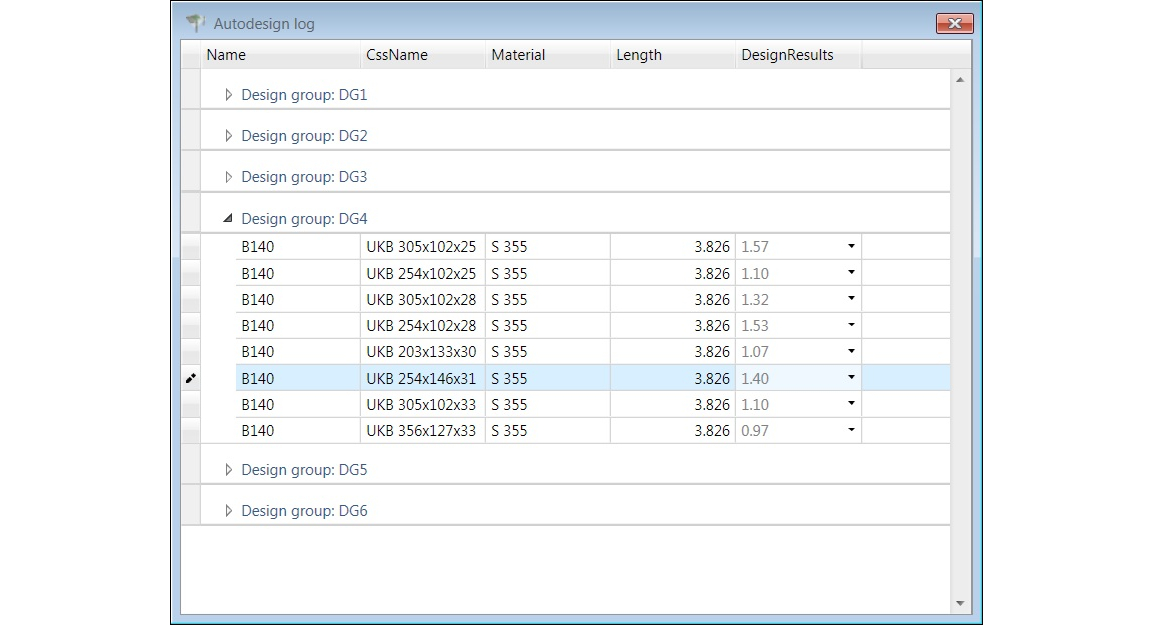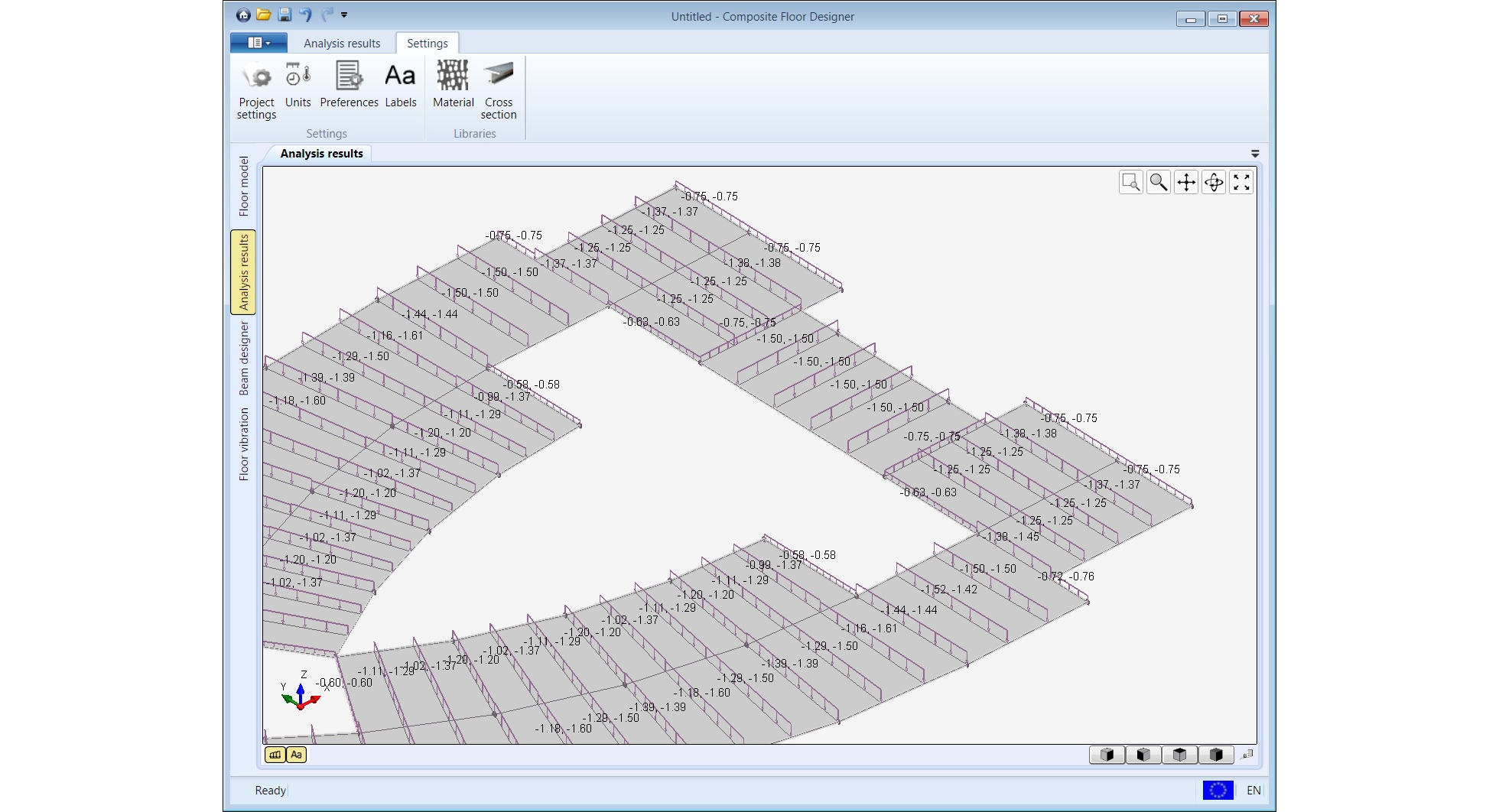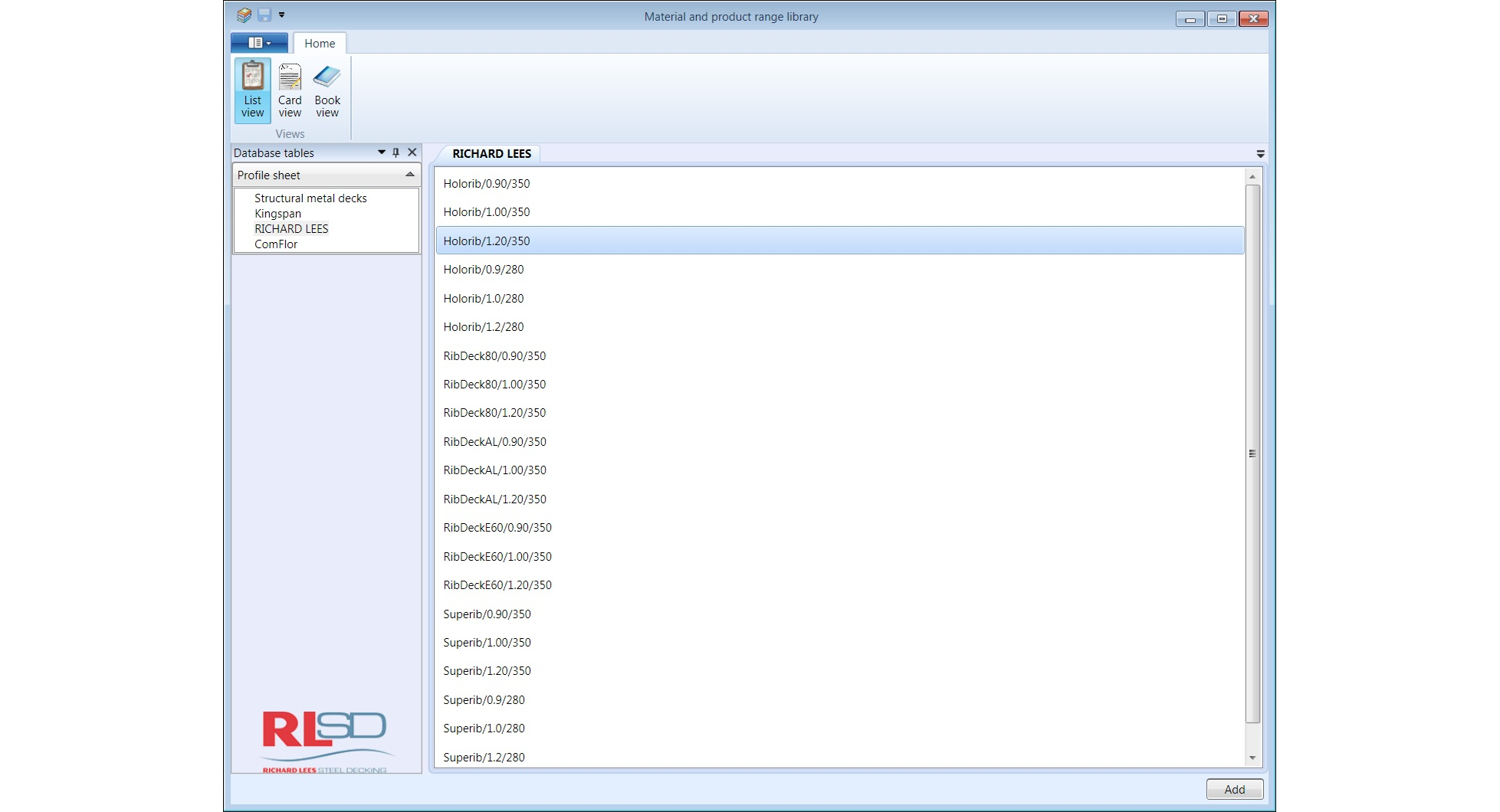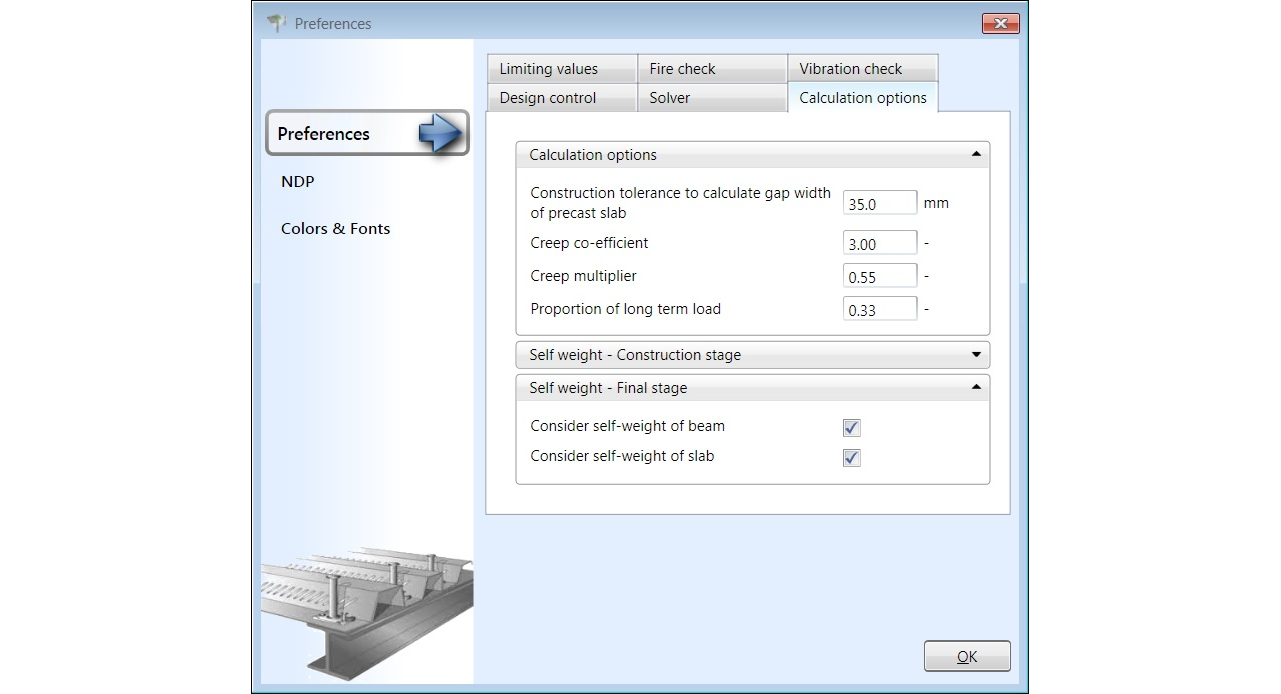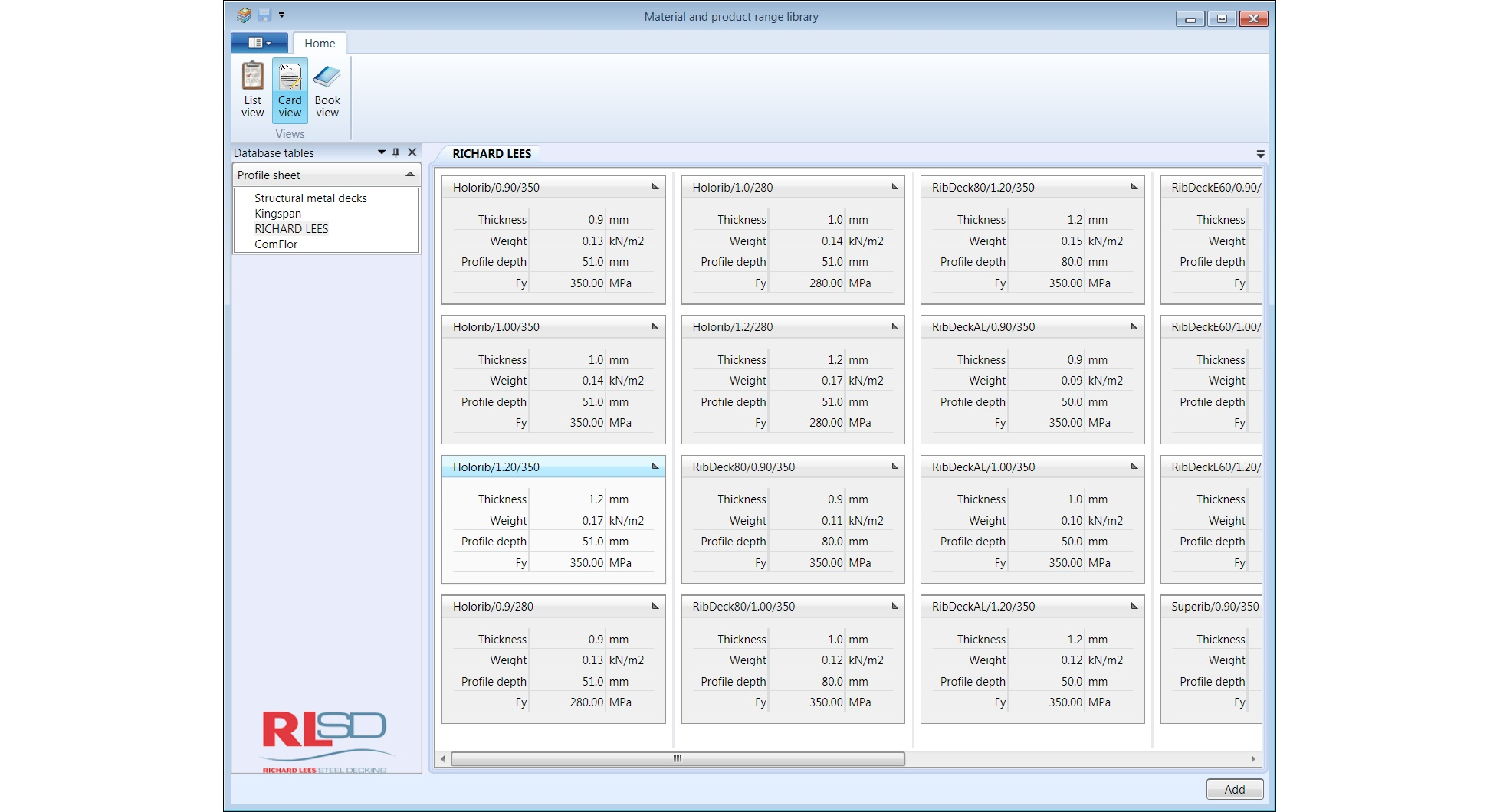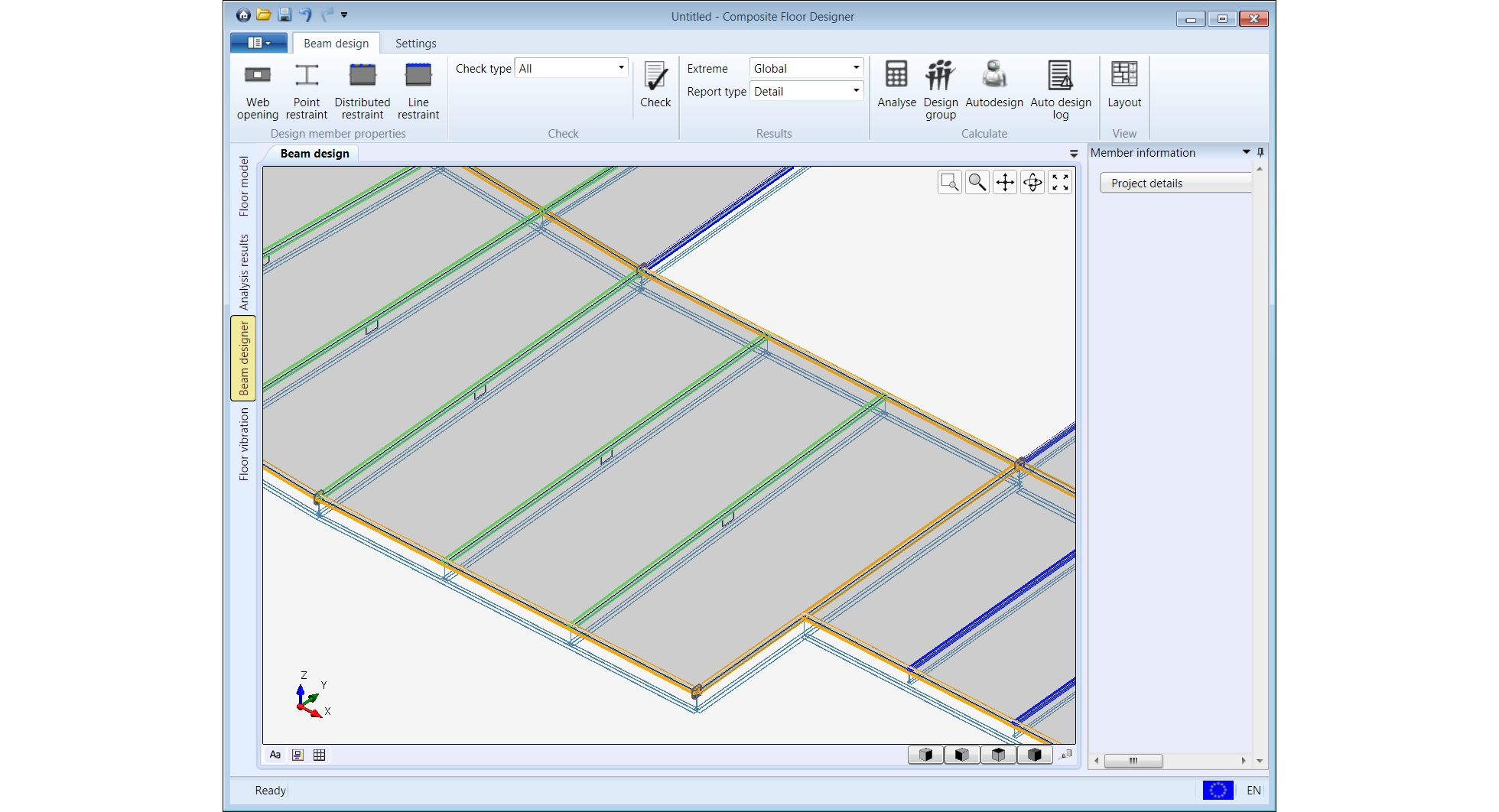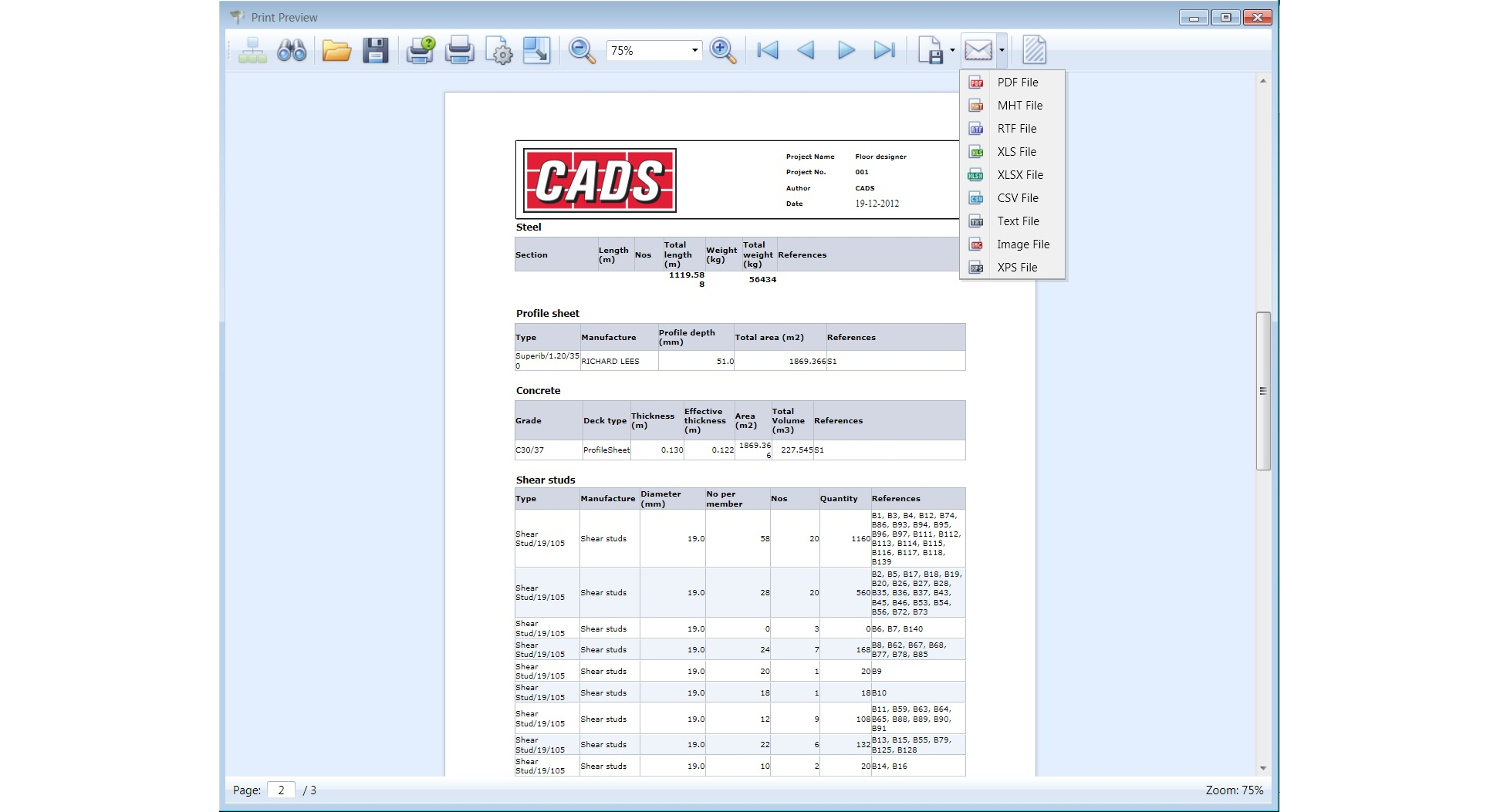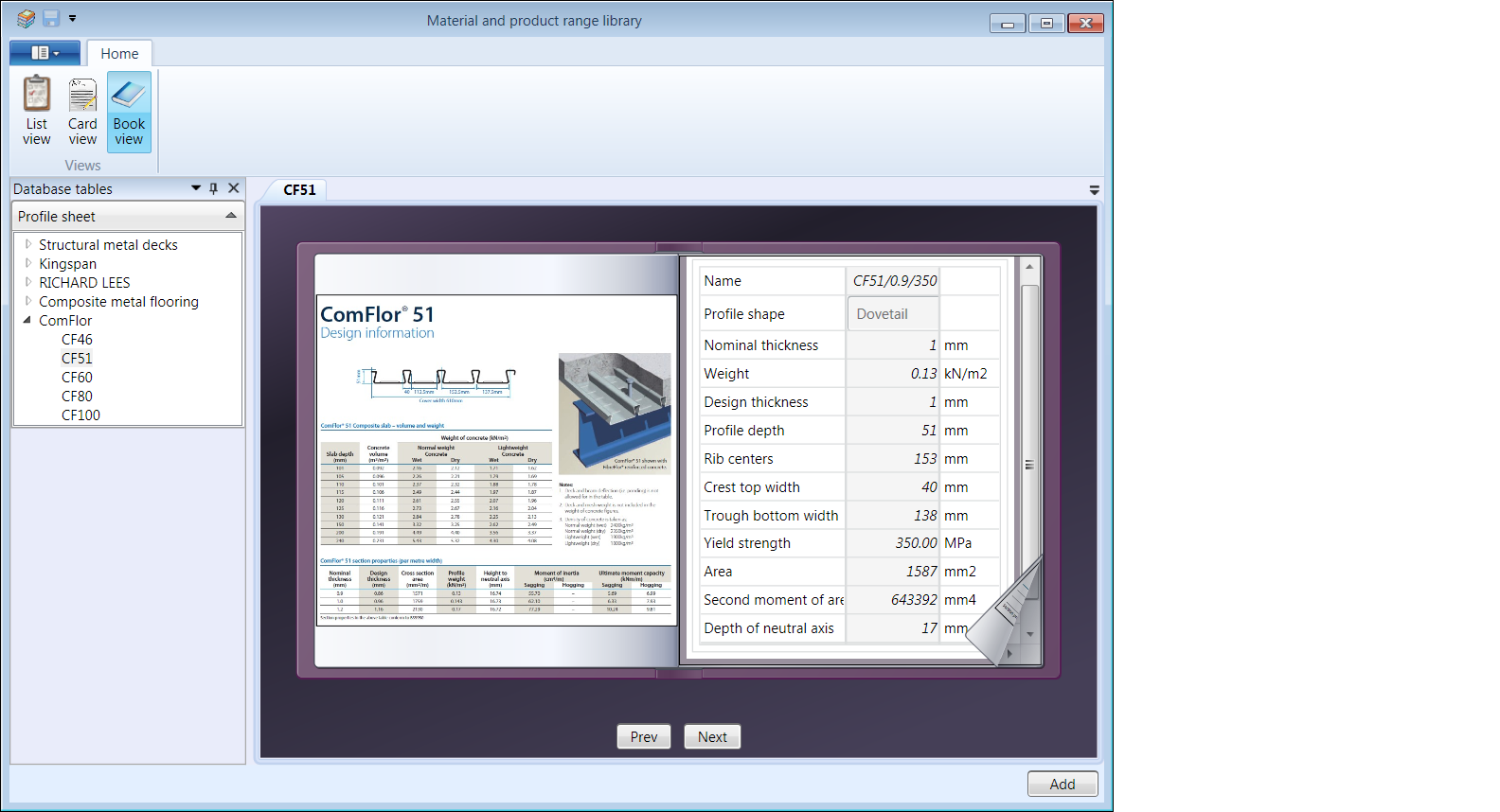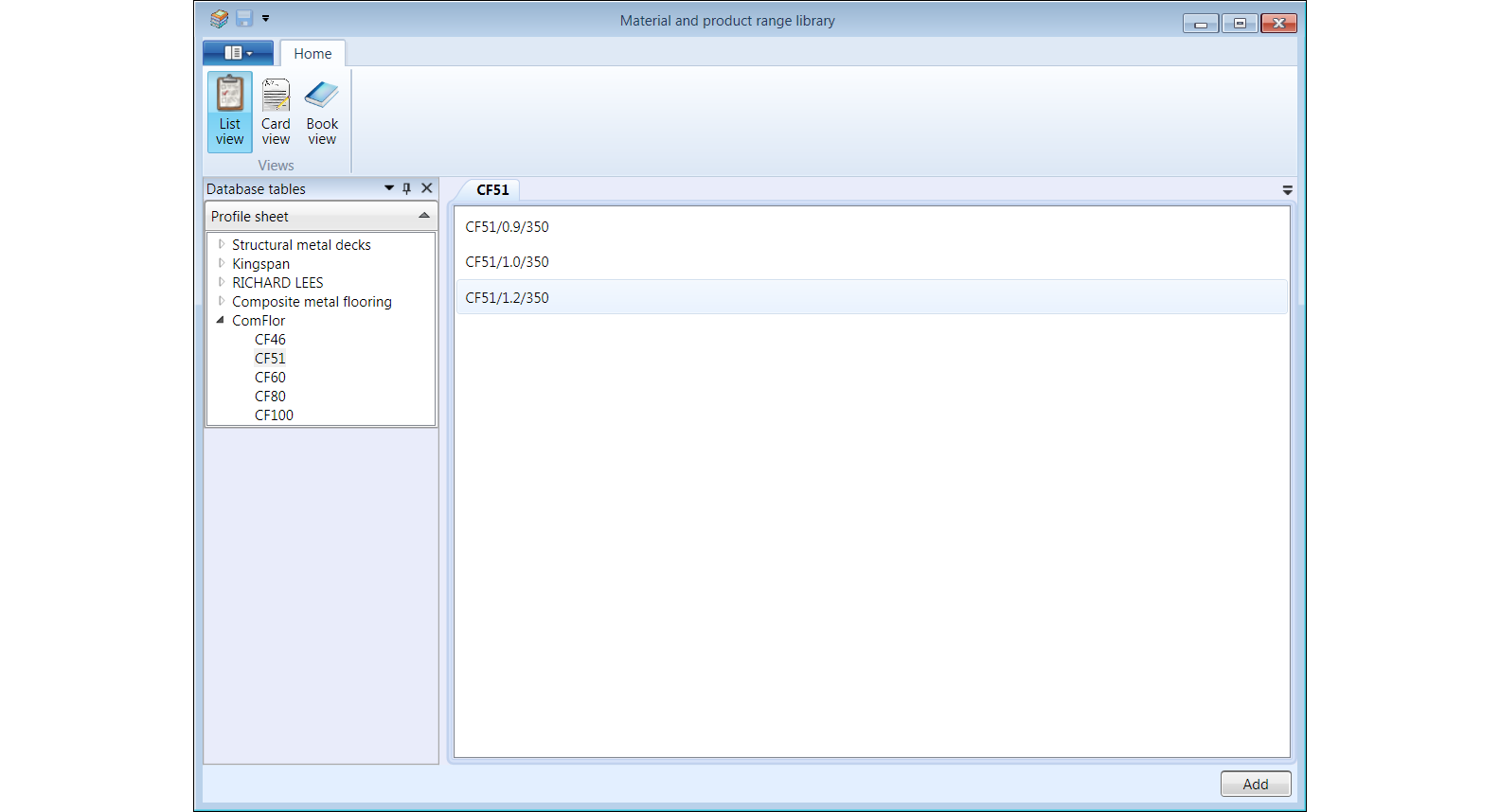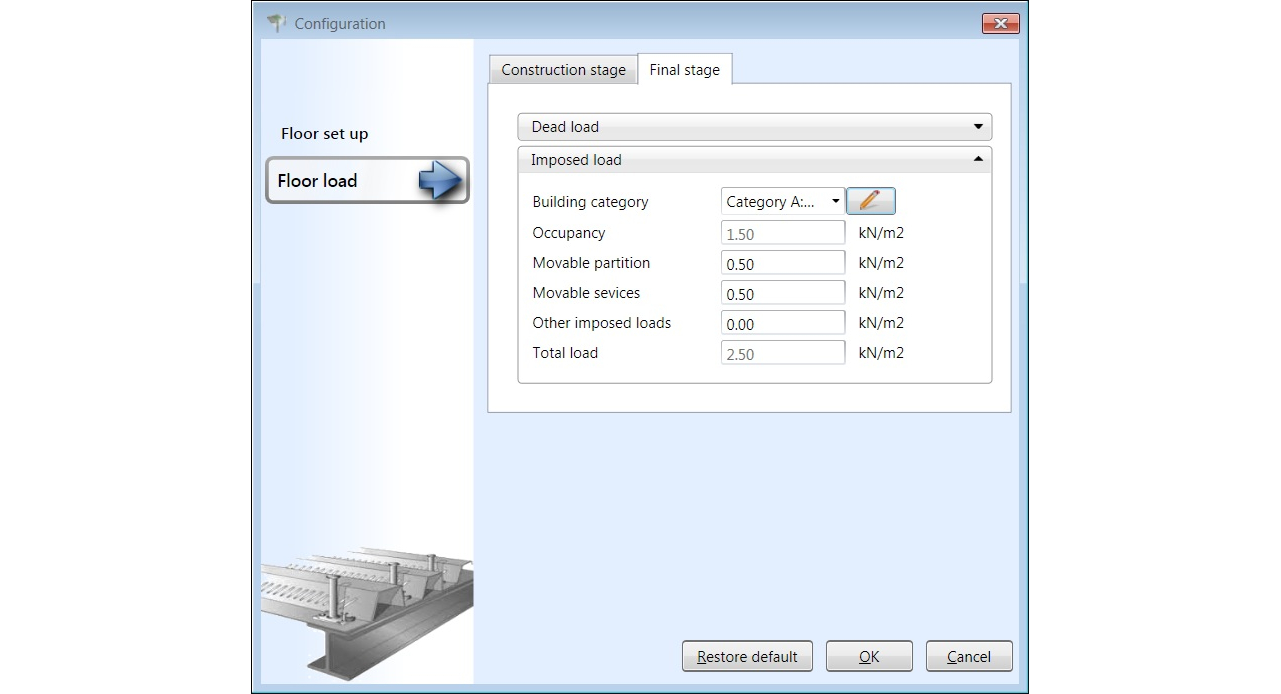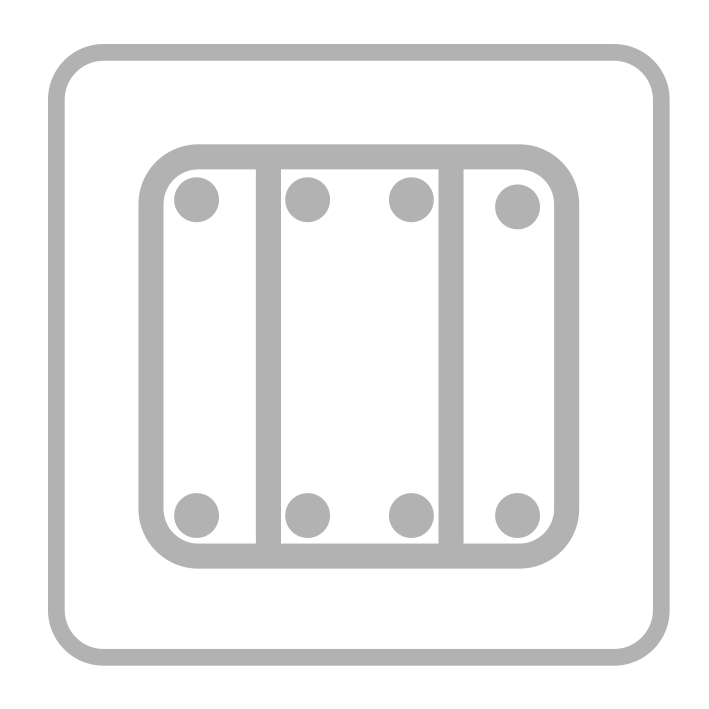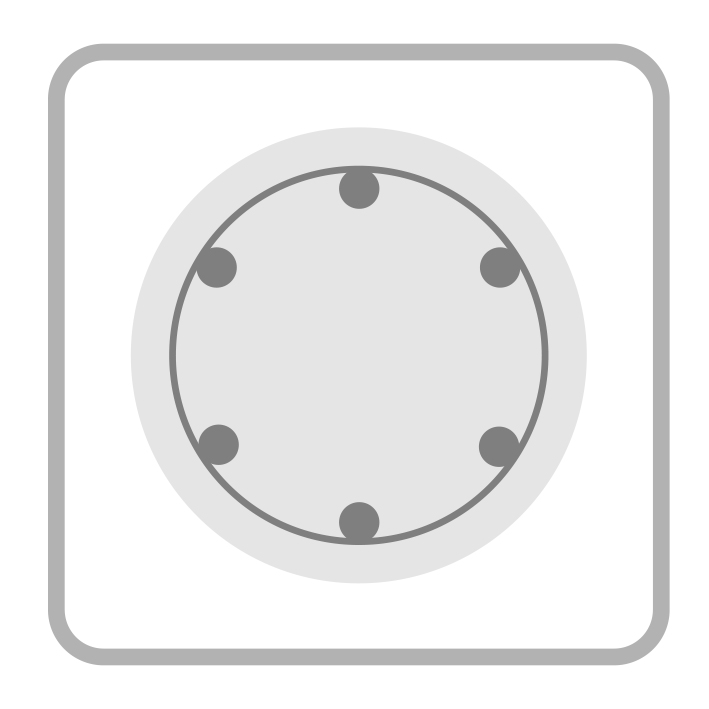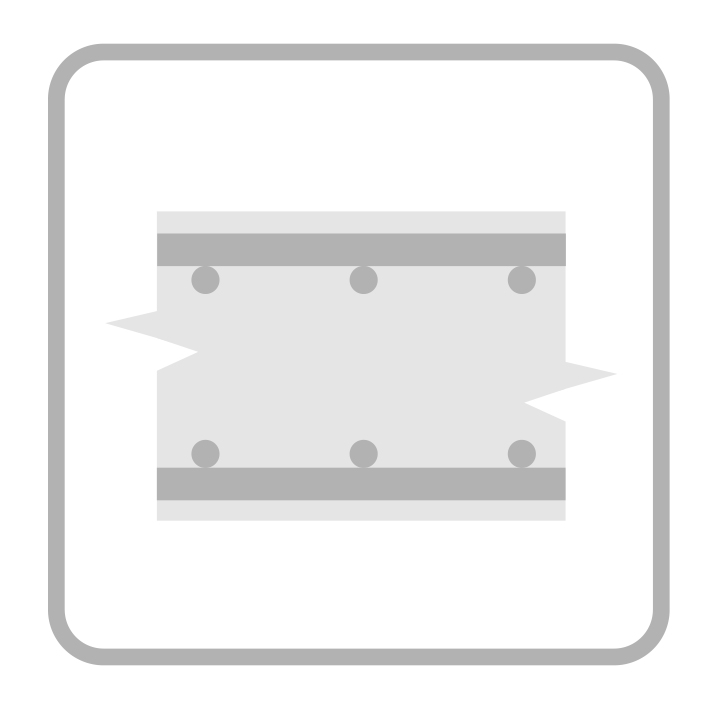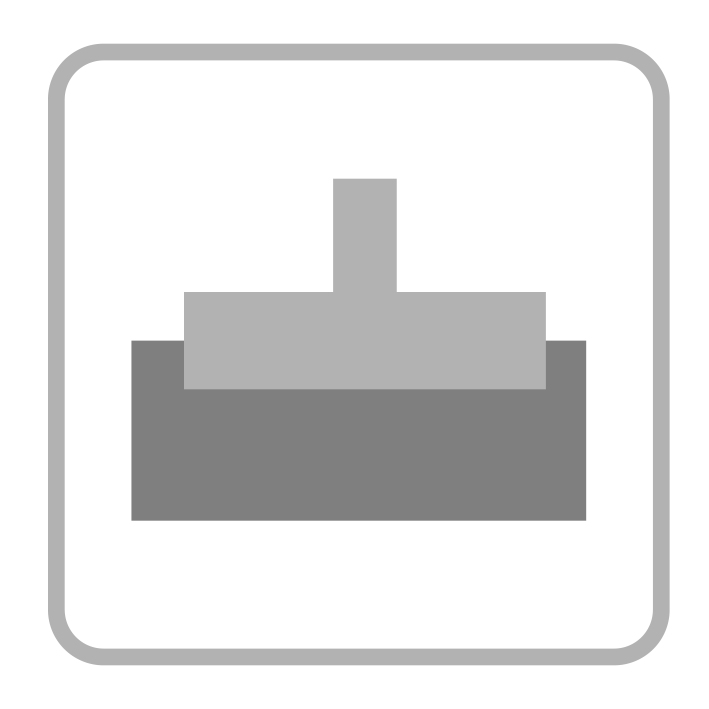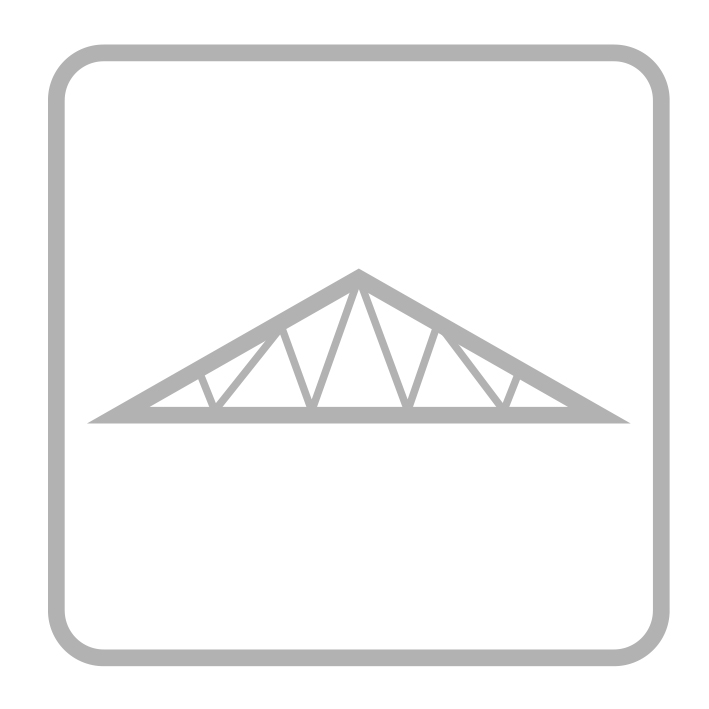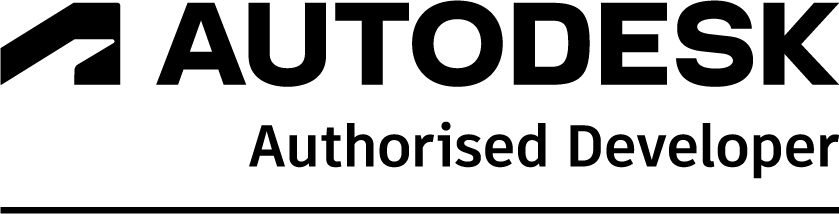Introduction
Composite Floor Designer is a sophisticated application that allows structural engineers to model, analyse, design and check a complete set of composite beams, both for profile decks and precast concrete floors. It is exclusively developed to support BS EN 1994-1-1, Eurocode 4 (EC4), with bi-directional links to Revit.
Summary
- Model, analyse and design a whole floor
- Purpose built for composite in BS EN 1994-1-1, Eurocode 4
- Simple interface makes it fast and easy to learn
- Vibration check of the floor in accordance with SCI P354
- Bi-directional link to Revit and link to AutoCAD
- Links to structural software
- Cellular beams such as Westok and Fabsec
- Automatic design grouping, optimisation and checking
- Multiple deck manufacturer catalogues
- High quality, detailed calculation reports
- Floor openings with automatic trimmers
- Tailor floors to your specification
Try Composite Floor Designer
Video demos
Download a brochure
Full description
Work the way you want
Easy creation of structural objects including slabs, slab openings, bays, beams, columns, loads, load combinations, web openings and lateral restraints. Menus, toolbars and colours can be configured and optimised to reflect the way you work. Objects such as bays and loads can be hidden or displayed individually. The same applies to labels for nodes, slabs, members etc. The units for dimensions, loads and results can be easily configured.
Find the right deck product
Choose floor decks from a wide range of manufacturer sourced profiles. A page-turning product catalogue or list enable easy search, comparisons and specification.
Easy tools for quick creation of structures
A range of tools to make creating your structure a simple process. Object snap and user-defined input grids to graphically enter structural data. You need only create the slabs and define the supports on the slabs, Composite Floor Designer takes care of the rest. The one-click floor generator, automatically creates primary, secondary and infill beams. As and when you define a slab, the surface loads on the slab are generated automatically, based on your settings.
Six load cases and four load combinations are generated, based on EN1990. The load cases comprise of the dead loads, imposed loads, and self-weights for the construction and final stages, whilst the load combinations comprise of the ULS and the SLS for each stage. The load combinations are regenerated whenever load cases are added, modified or deleted.
Easy import and export for BIM applications
Model the floor in other BIM applications, such as AutoCAD or Revit. Import the model to Composite Floor Designer for creating the layout of beams and design. The floor structure created in Composite Floor Designer can also be exported to Revit, thus providing a bi-directional link.
Powerful and fast member analysis
Perform linear elastic analysis using frame elements based on the Euler-Bernoulli beam theory. The members are analysed both in the construction and composite stages. Change the way the results are displayed. Choose between maximum values for the entire model, maximum values for each member, or values at fixed positions along members.
Fire checks
Perform the fire checks on composite beams in accordance with EN 1994-1-2.
Vibration checks
Carry out a vibration check of the floor in accordance with SCI P354, enabling the assessment of the dynamic performance of the slab.
Auto design of members
Use strength and stability checks to perform the design of beams. For composite beams, these checks are done in accordance with EN-1994; whilst non-composite beam checks are in accordance with EN -1993. Automatically classify the members into various design groups, so that the same cross-section is applied to all members in a group.
Comprehensive bill of materials
Automatically generate a comprehensive Bill of Materials, including the quantities of steel, concrete and shear connectors, as well as the area of profile sheets/precast slabs required.
Detailed reports
Print all of the data of the modelled floor structure in Composite Floor Designer, choosing what to print through report settings. Generate a detailed/summary/brief report for design check results for the members. CFD also generates the plan view of the floor layout with the details of the beam cross sections, number of shear connectors used and the beam reactions, which can be printed to an A3 sheet.