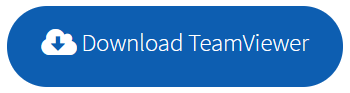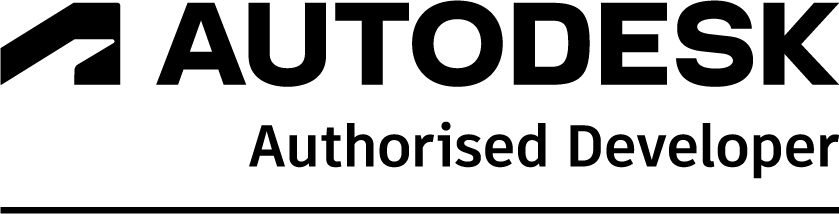CADS is committed to superior customer service, so we’ve introduced a remote support application. This simple tool lets your CADS Support Expert help you by dialling into your computer. If appropriate, your contact will ask for your express permission to use the application to access your system via the internet. You will need to download a .exe file for TeamViewer- to download this file simply click the TeamViewer logo below.
In some circumstances you may find that your company firewall blocks Team Viewer. In this case your support agent will provide a session key. Please download and run our alternative – Splashtop support application using the button below and enter the session ID when prompted.