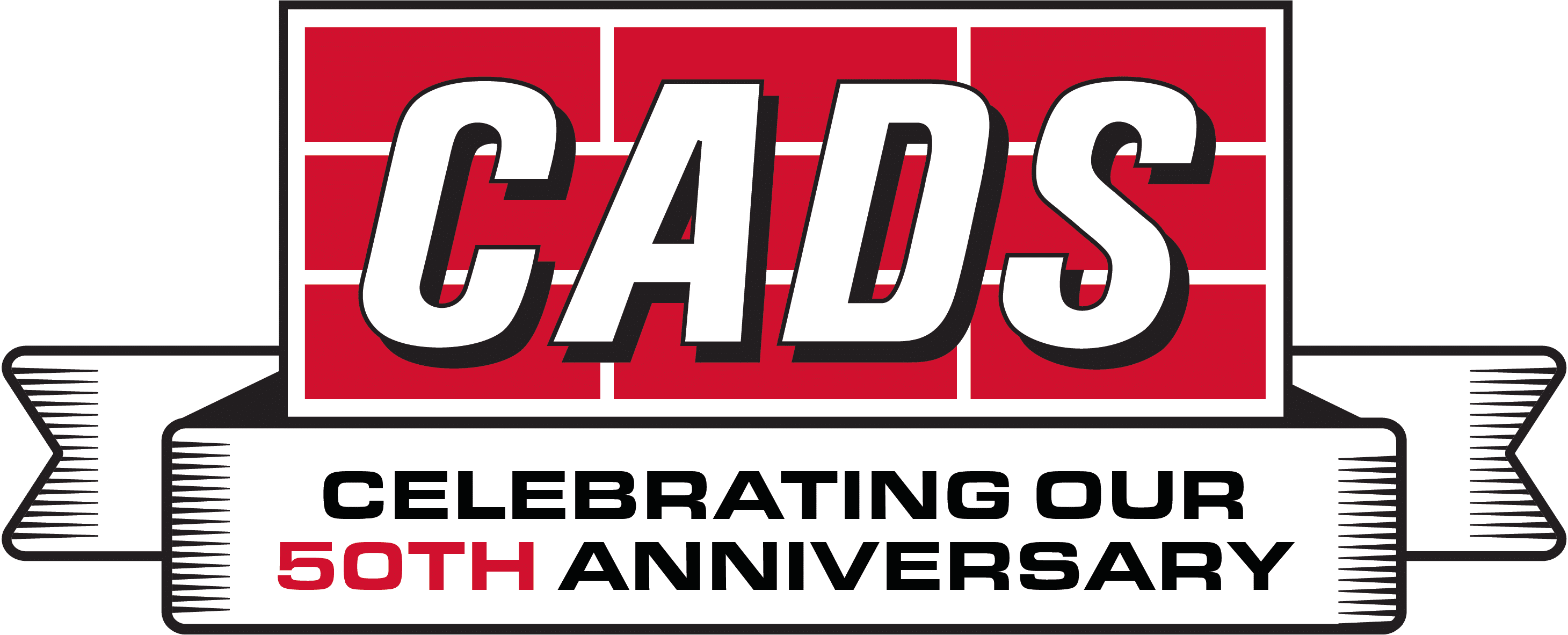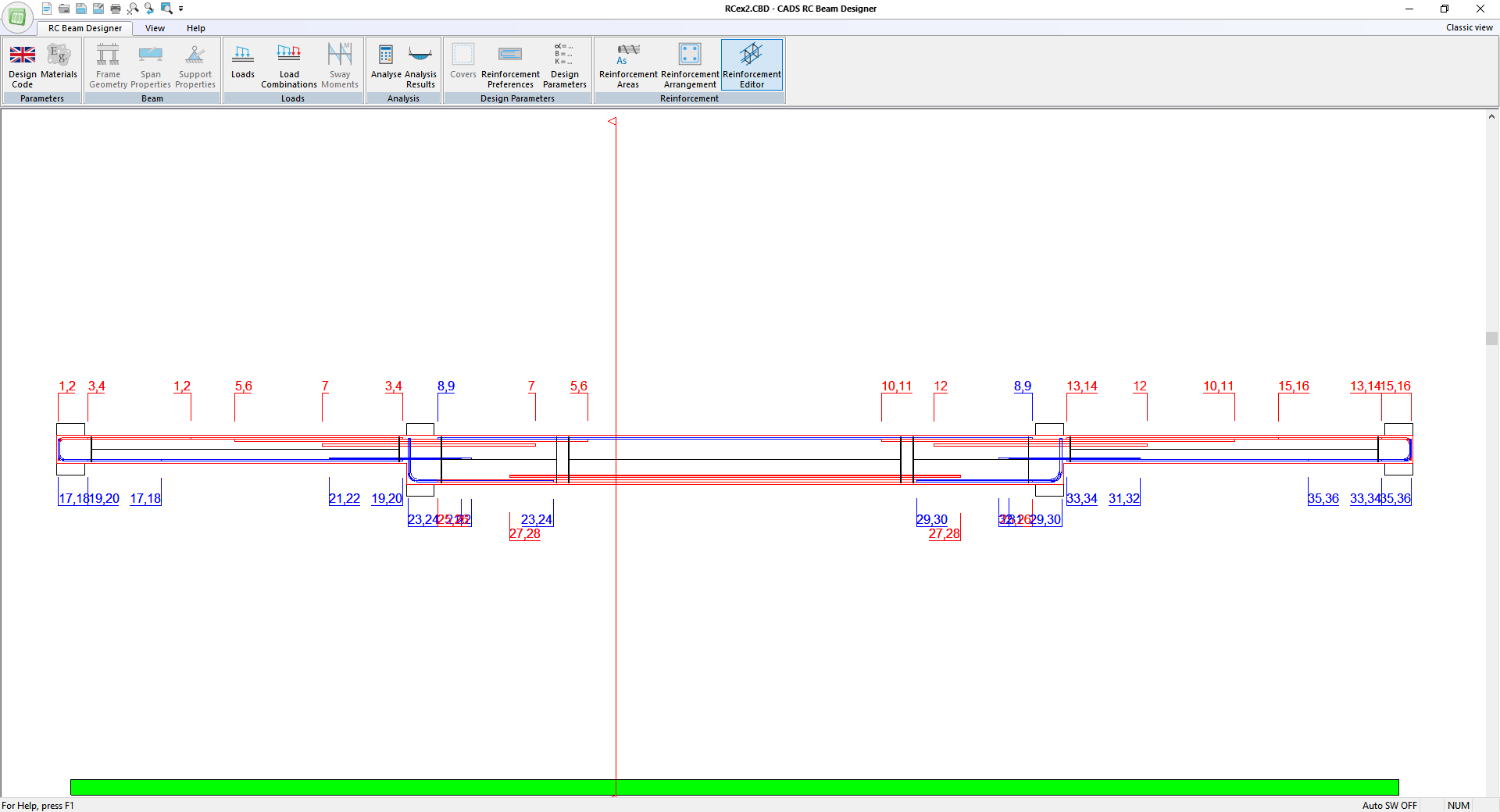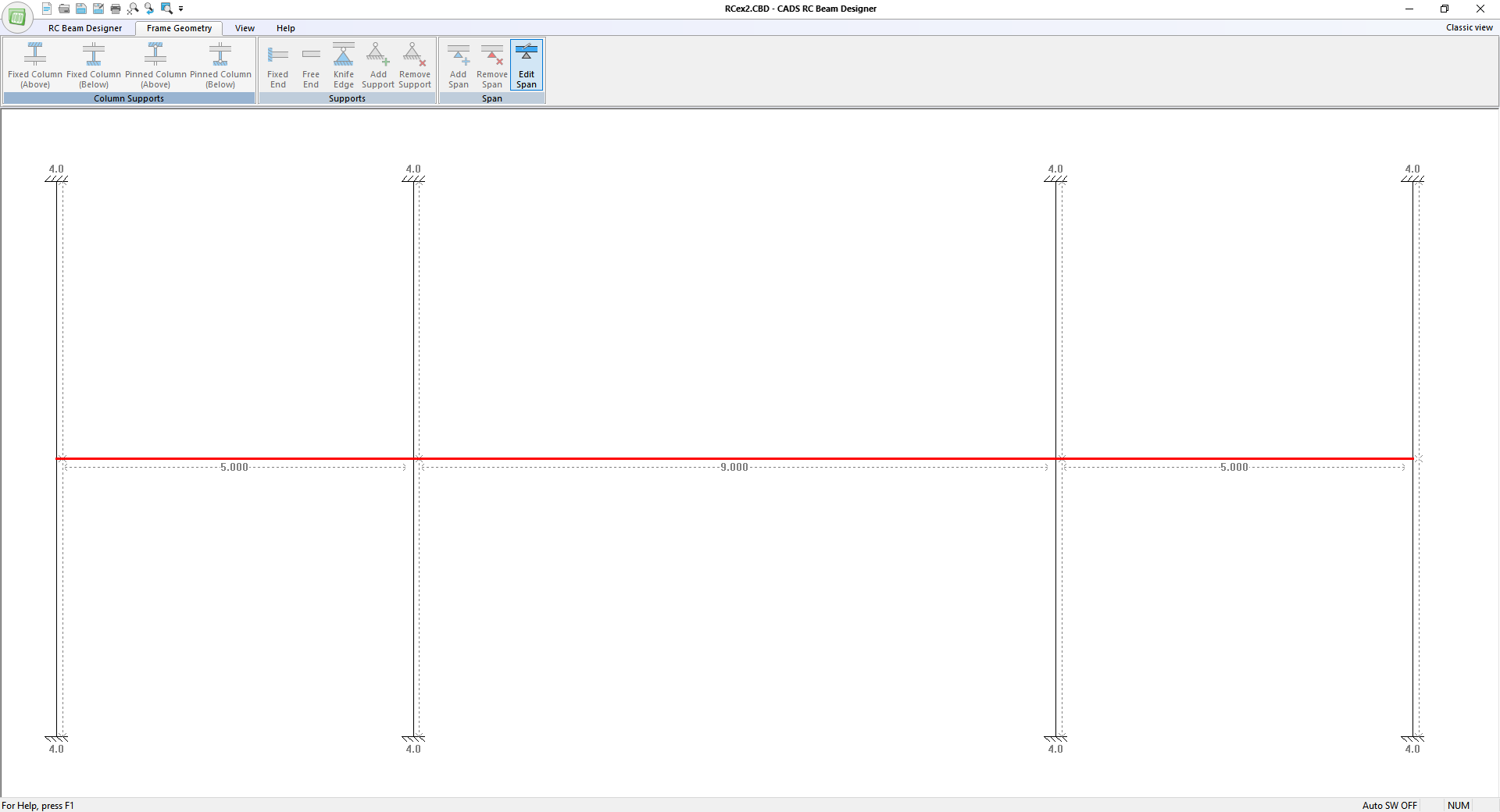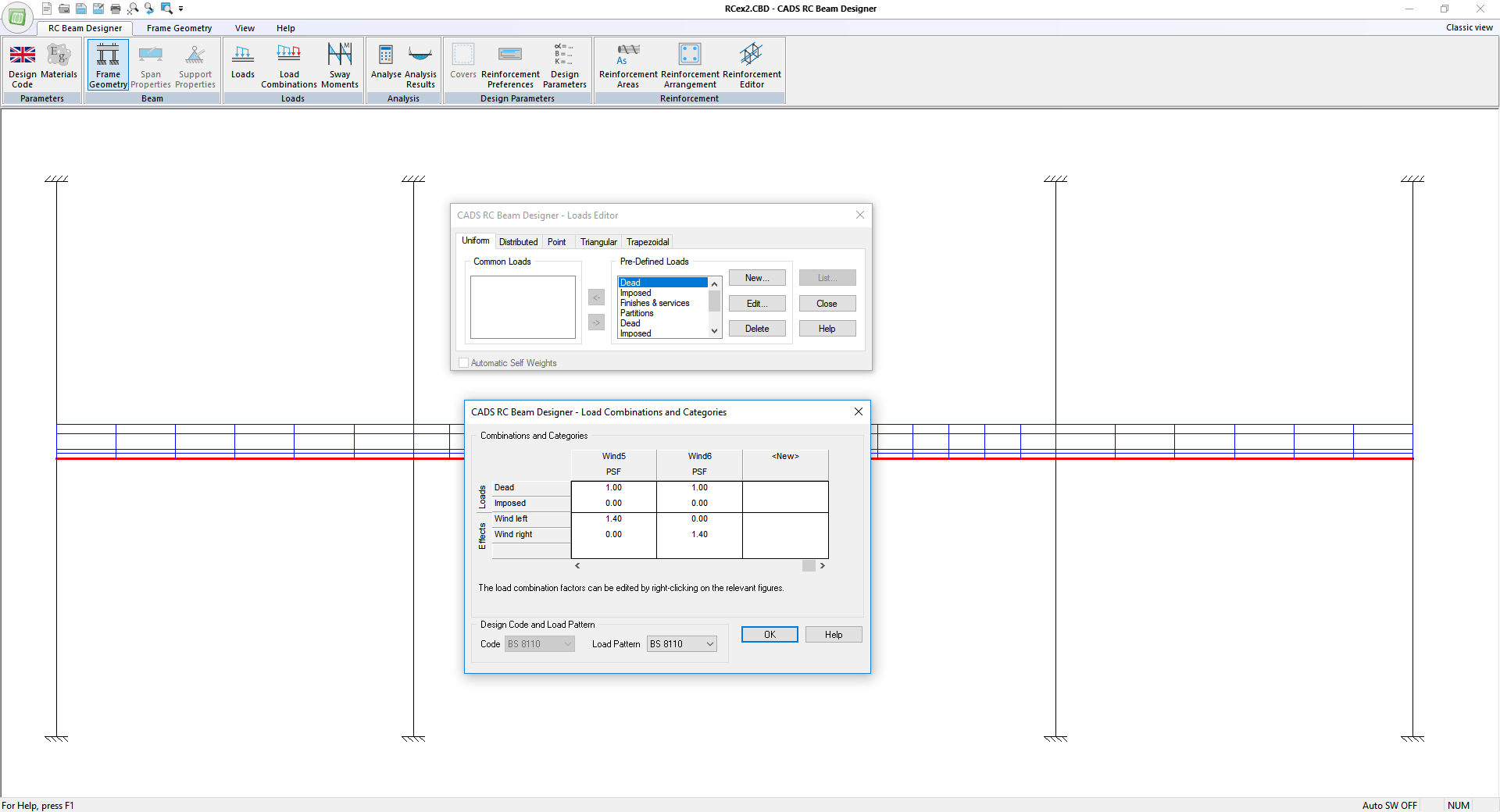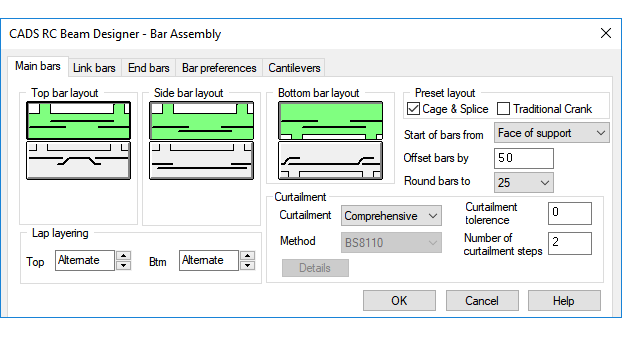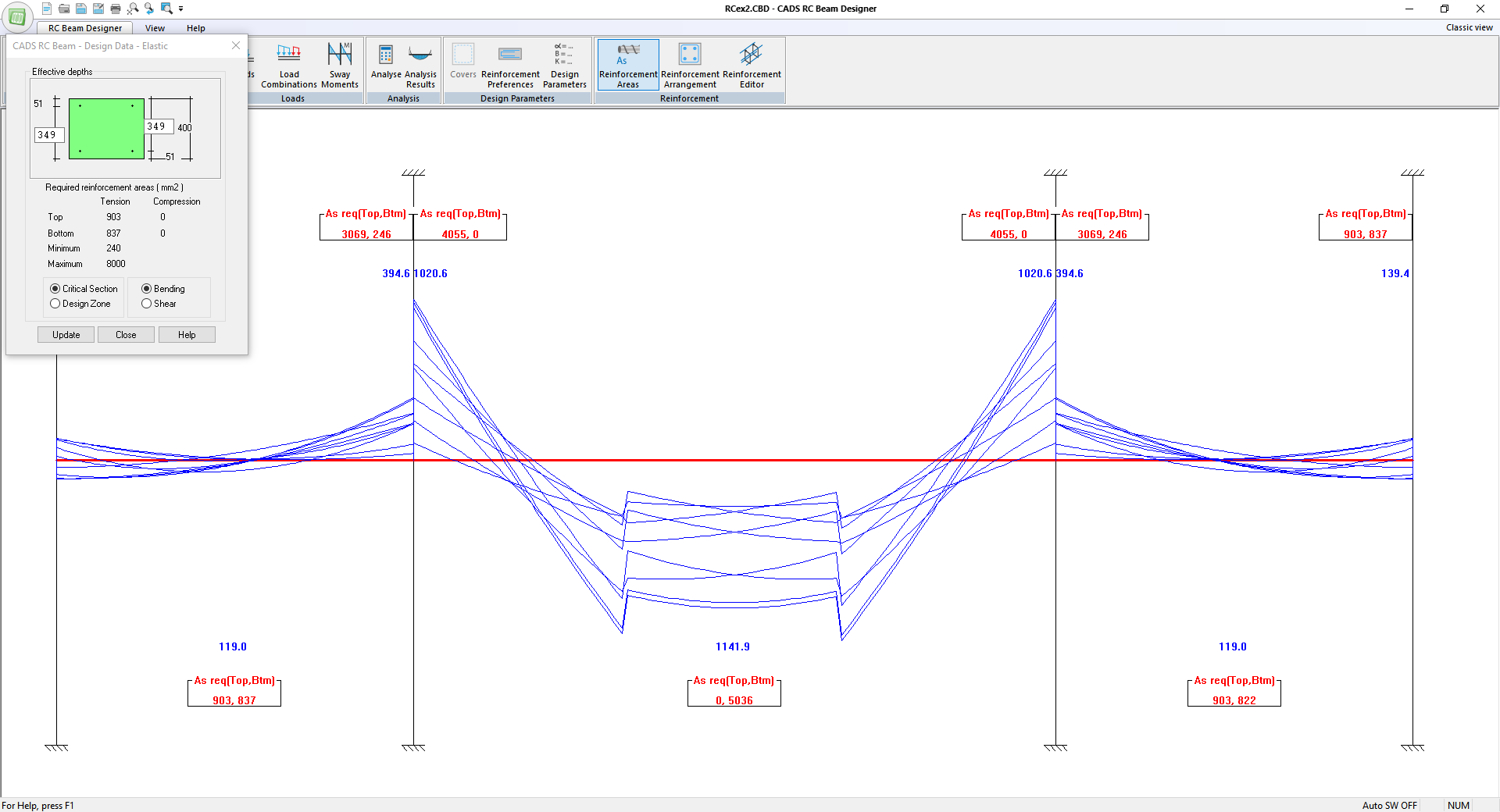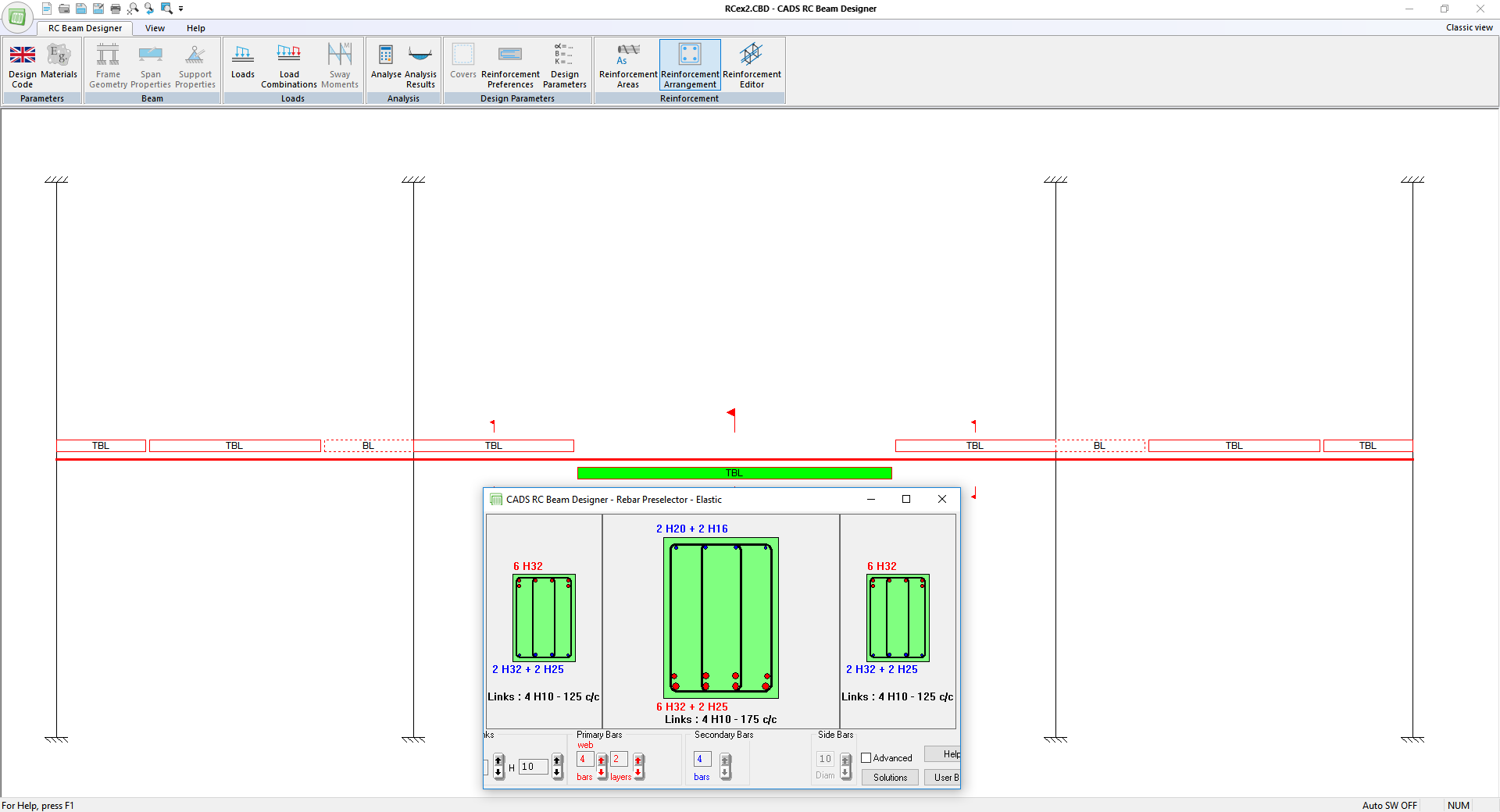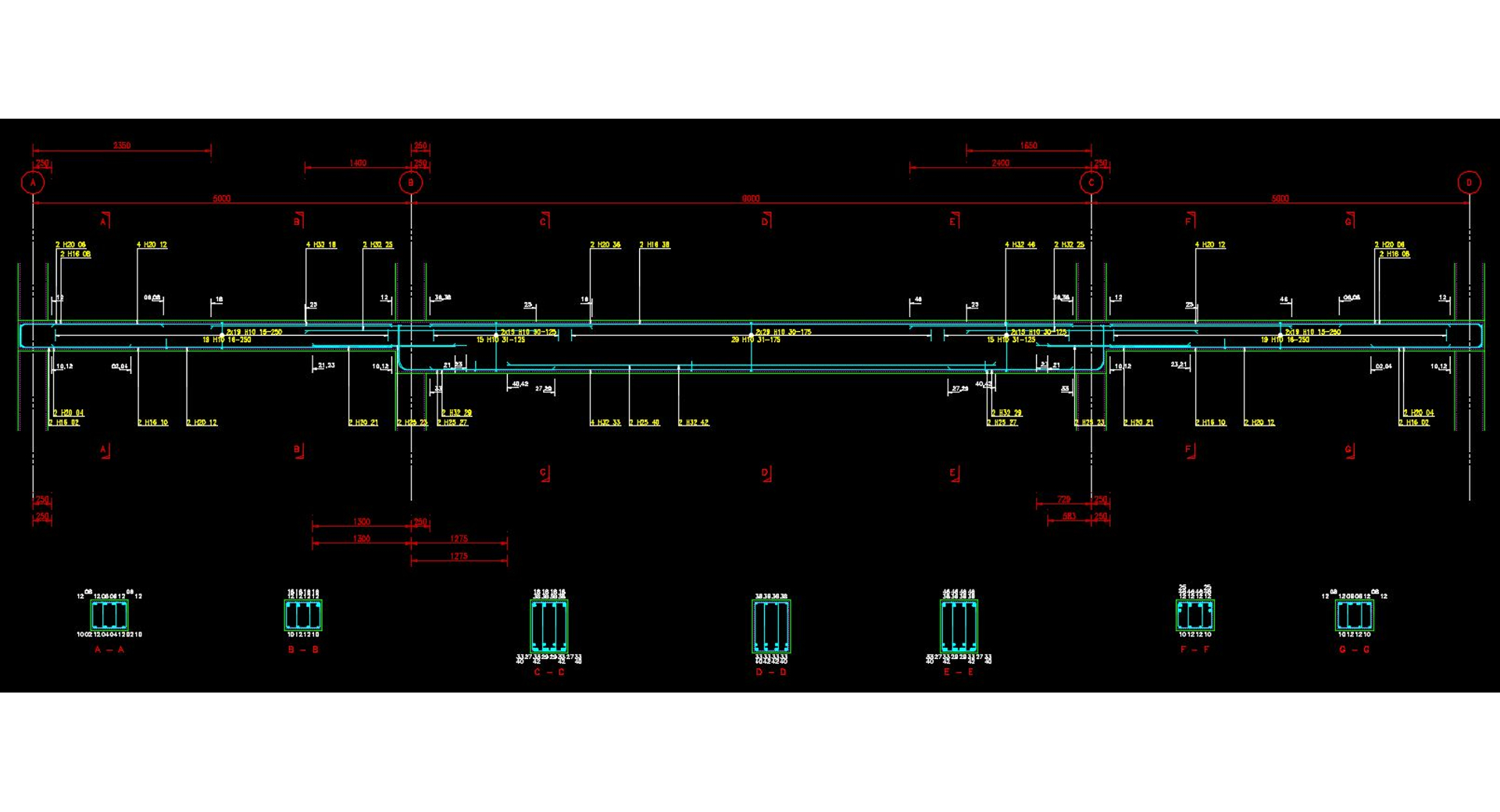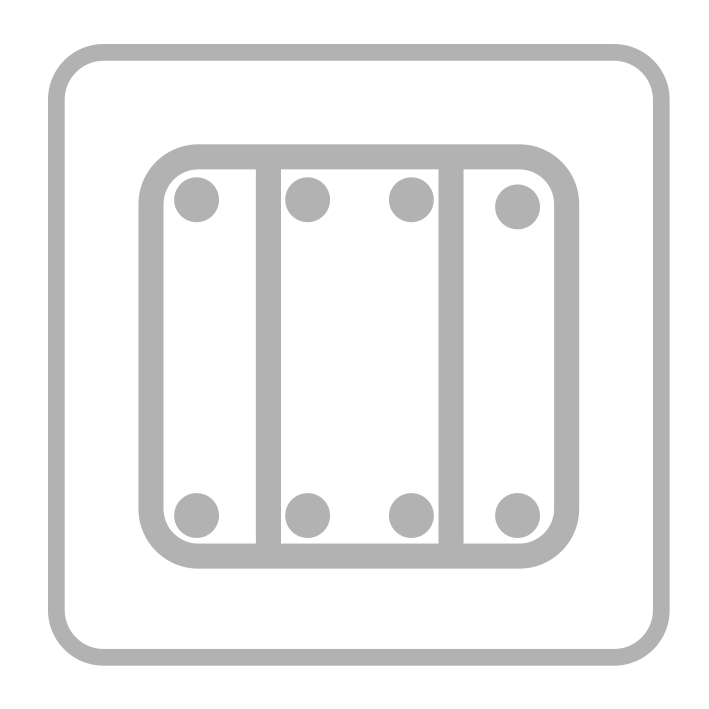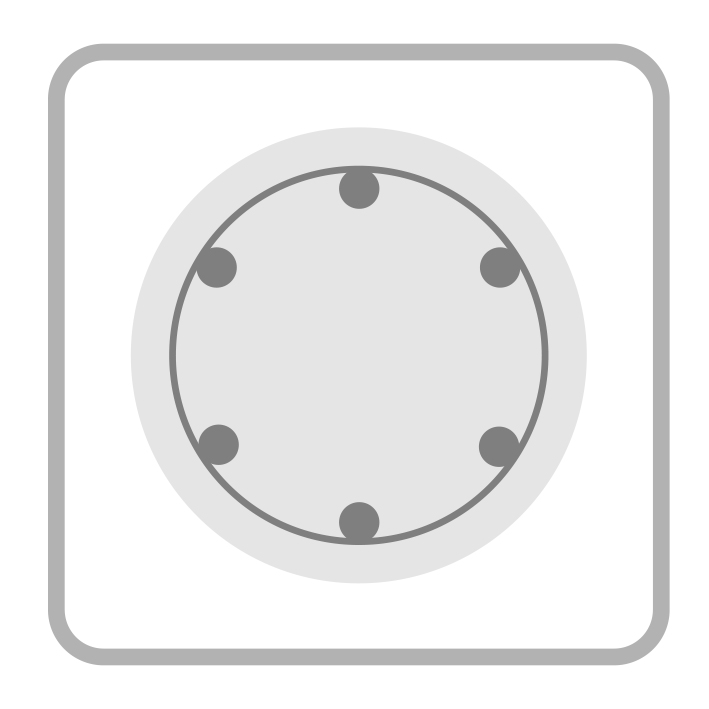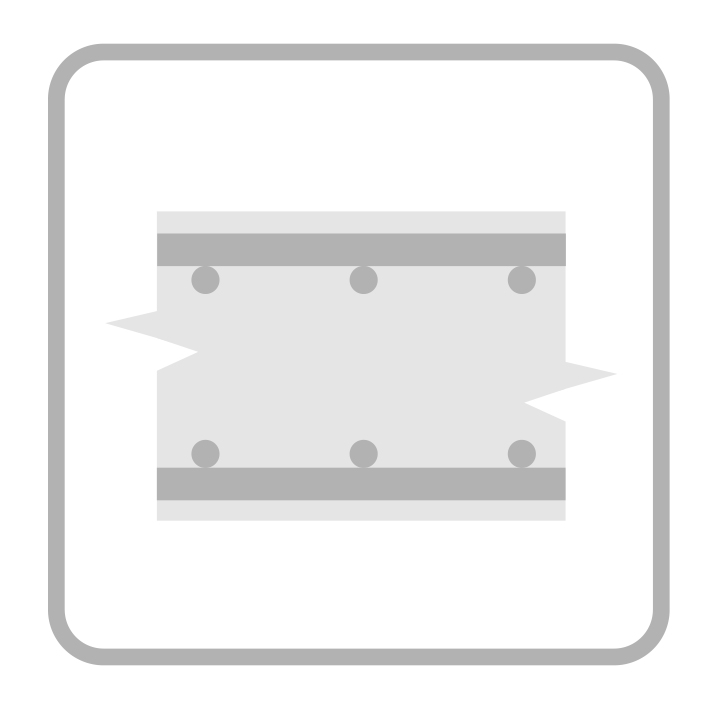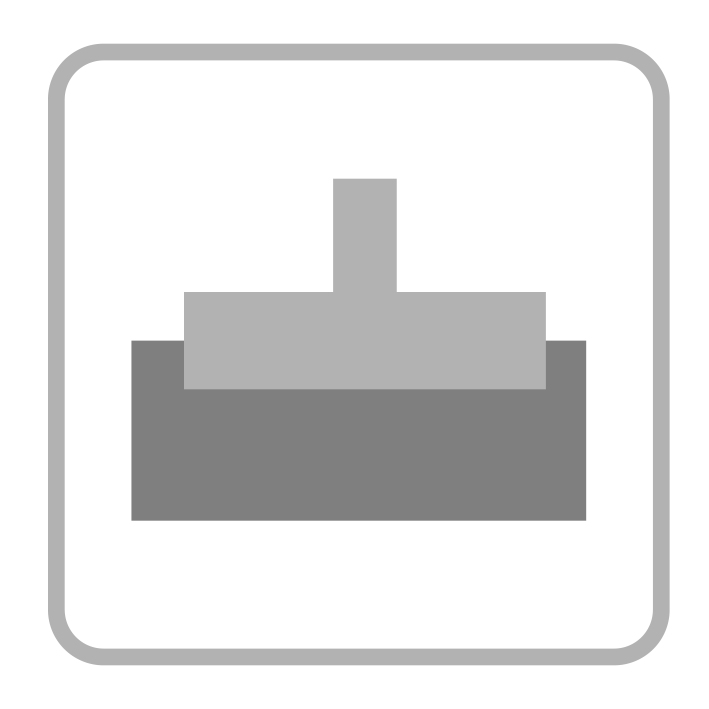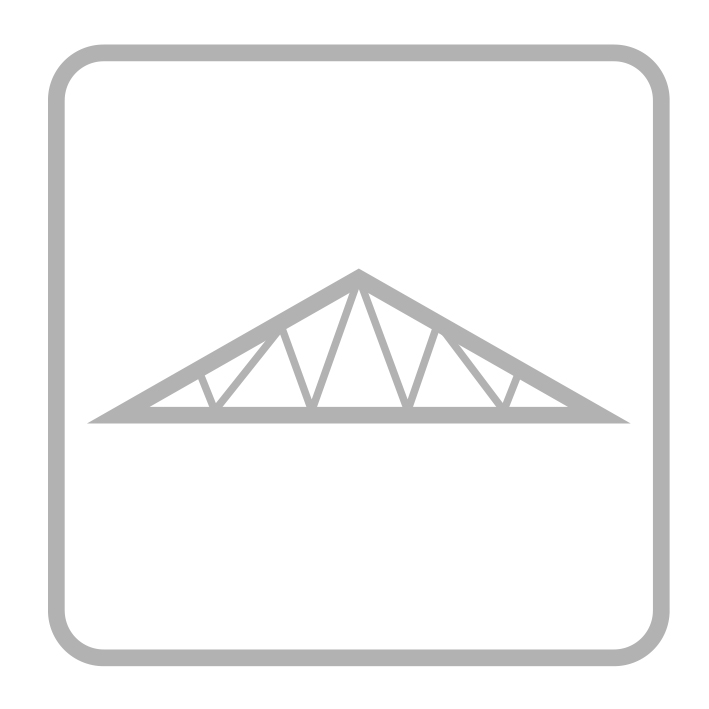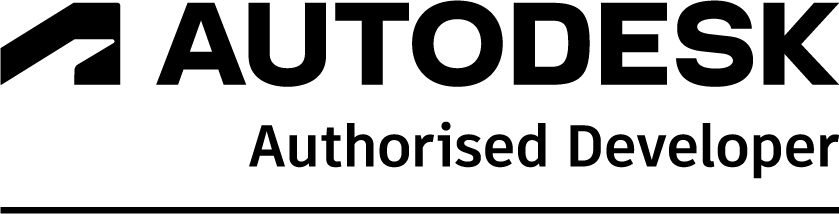Introduction
With CADS RC Beam Designer engineers are offered a comprehensive selection of complete reinforcement solutions, which the software creates automatically in accordance with the chosen design standard. Users may also define their own bar arrangements or select from the user-library. Hence, the software can be used to automatically create a new design or for checking an existing one.
Summary
- CADS RC Beam Designer can be used for the design of continuous structural beams or foundations. Designers are offered a comprehensive selection of complete reinforcement solutions, which the software creates automatically, in accordance with either British Standards or Eurocode.
- With its own built-in sub-frame analysis capability CADS RC Beam Designer may be used stand-alone or linked to CADS A3D MAX frame analysis software.
- Automatic reinforcement schedules and details can be produced via a link to CADS RC detailing software or dxf output
Full description
Automatically provides the bending moment and shear force envelopes in accordance with BS8110 or Eurocodes.
Design criteria & bar details are all user-definable which means that the software can be adapted to match user and project needs.
The ‘Rebar Pre-selector’ automatically provides users with a choice of bar arrangements that satisfy the requirements of the specified design code.
Provides automatic design of laps and anchorages for all bars in the beam, including end bars, links and sidebars.
The rebar-editor is the most powerful design tool of its kind allowing users to make changes to bar lengths and splices.
Completed designs can be used by the CADS RC Beam Detailer macro in AutoCAD. Part of the powerful CADS RC detailing system the RC Beam Detailer is able to read the design and automatically create an intelligent drawing in just a few seconds!
Printout options include a compact one page summary, output of a raw text (.txt) file and the CADS Word Macro which automatically creates a report in Microsoft Word.