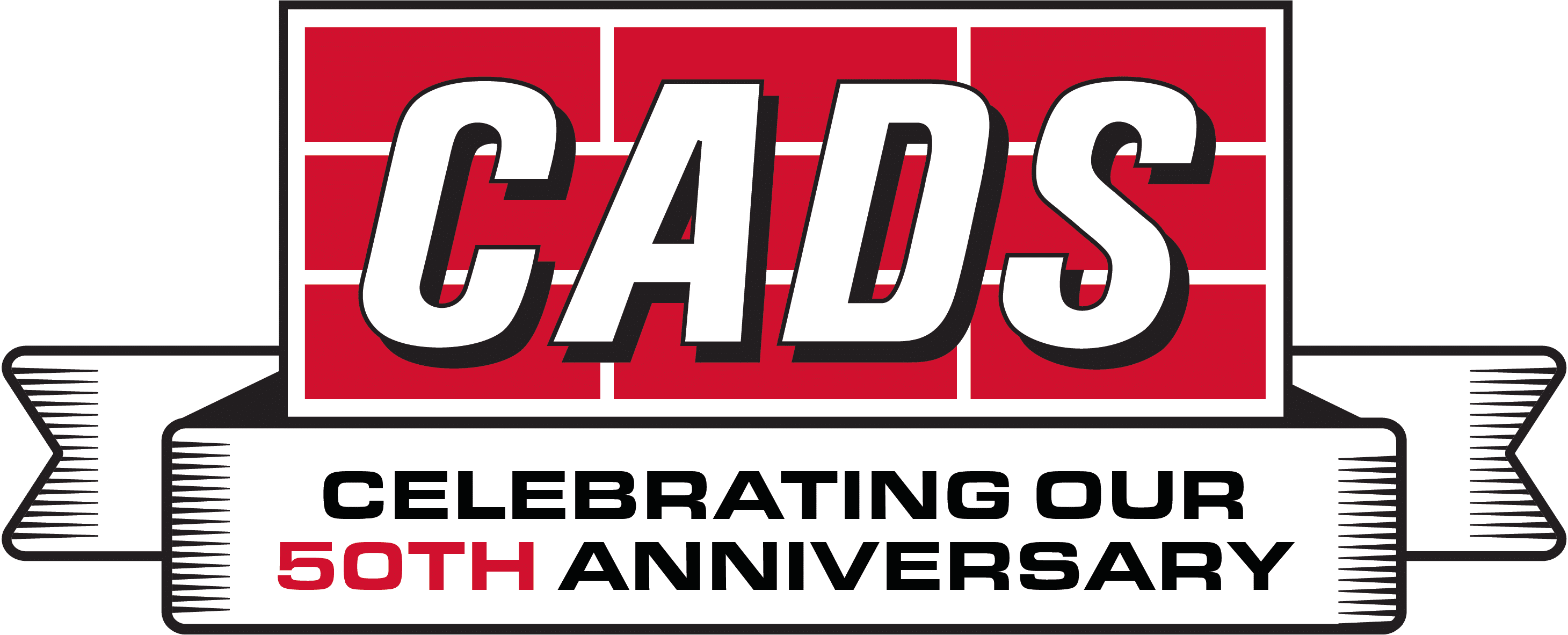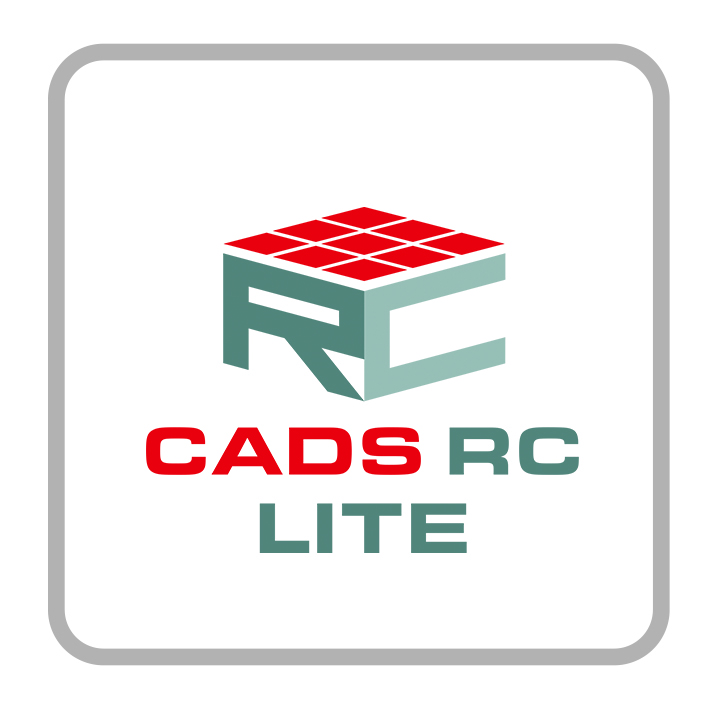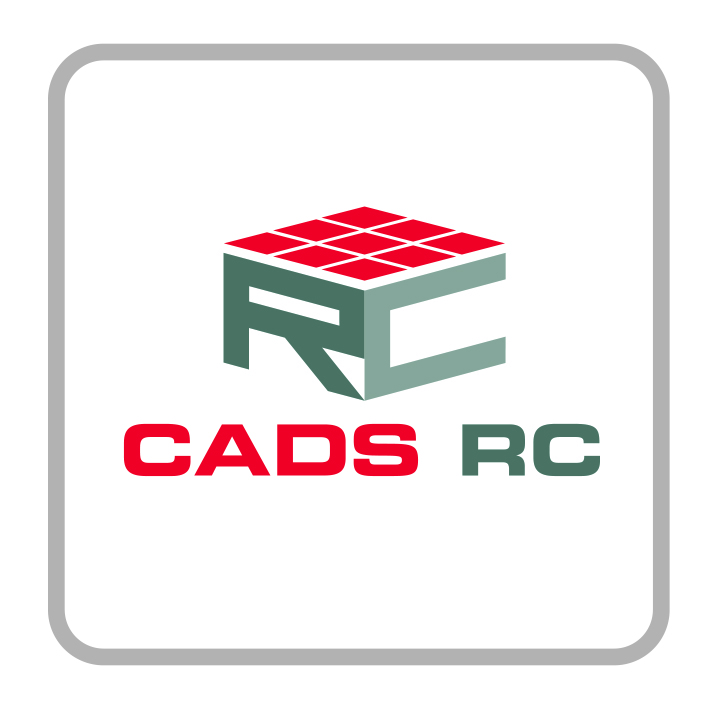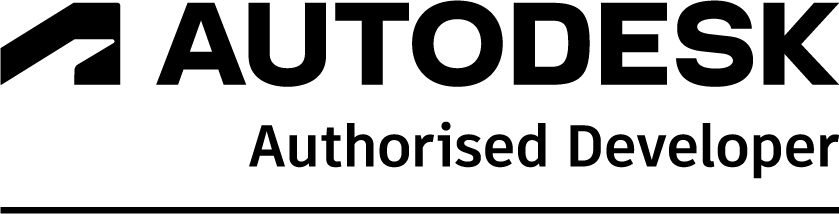CADS Dlubal RFEM Specification
1. Summary of Main Features of RFEM
The structural FEA software RFEM for analysis and design of plates, walls, shells, solids, and frame structures is a powerful program for various tasks in modern civil and structural engineering.
This program forms the basis of a modular software system: RFEM determines internal forces, deformations, and support reactions of general plate structures with or without member and solid elements.
The program version RFEM provides a wide range of useful features and options for efficient and user-friendly work on your structural analysis projects.
RFEM includes the following features amongst many others:
- Graphical user interface supporting the languages Chinese, French, Italian, Dutch, Polish, Portuguese, Russian, and Spanish
- Variety of opening types
- Member eccentricities from cross-section dimensions
- Diagrams and extended criteria for nonlinear nodal supports and hinges
- Orthotropic properties for quadrangle and membrane surfaces, as well as solids
- Input option for hybrid timber cross-sections
- Filter in cross-section and material libraries including favourites
- Modelling of solids by extruding surfaces with relation to plane or point (with tapered sides as well)
- Intersections of solids using Boolean operators
- Merging one member with existing member
- Import of files from Bentley ISM, Ansys Apdl, and Scia Engineer
- Import of 3D objects
- Graphical assignment of member properties
- Colour symbols in tables for cross-sections, surfaces, solids, and surface and member types
- Selection with ellipse, circular ring, or intersection line
- Work planes defined by three points or line, member, and surface axes
- Colour management for various types of surfaces, stiffnesses, members, and solids
- Entering inclination and pre-camber in absolute values
- Surface size and weight entries in input table
- Automatic generation of load and result combinations in compliance with the standard requirements
- Gradual, phased, FE mesh refinement along edges of surfaces
- Large deformation analysis according to Newton-Raphson, Picard, or as dynamic relaxation
- Results of load distribution, displacements, member coefficients, and member slenderness
- Average regions for smoothing of peak values in surfaces
- User-defined settings for lighting
- Result visualisation via clipping plane
- Views navigator for user-defined and generated visibilities and viewing angles
- Configuration manager for display properties, toolbars, headers of printout reports, etc.
- Mass print of graphics
- Export of printout report in PDF and any selected image as 3D PDF
2. Optimum computer requirements for RFEM
This all depends on the types of models which will be calculated. The following information will help you configure the computer hardware best suited for your needs.
Processor
The RFEM calculation will always benefit from a multi-core processor. However, additional cores are not always necessarily better.
When the calculation is distributed over a high number of cores, the connection between cores becomes increasingly busier creating a bottleneck type situation.
We suggest a maximum of ten to twelve cores.
An ideal compromise between performance and price is typically eight cores.
XEON CPUs have no advantage over desktop CPUs for our software. In many situations, RFEM can only use one core. To achieve optimal performance, a high turbo cycle frequency is important. For XEON processors, this tends to be lower than for desktop processors.
Specifically, we recommend using one of the following processors:
- Intel® Core™ i9-10920X
- Intel® Core™ i9-10900X
- Intel® Core ™ i9-10885H
- Intel® Core ™ i9-10980HK
- Intel® Core ™ i9-10900KF
- Intel® Core ™ i9-10900K
- Intel® Core ™ i9-10900F
Processors from Intel are recommended. Our programs are not tested with Ryzen processors so no additional feedback can be given.
Modern processors have a sophisticated temperature management. The cycle frequency is adjusted dynamically depending on the processor temperature. Processor cooling can improve the performance. Therefore, we recommend a generously dimensioned computer case and a good cooling fan for the processor.
RAM
It is important for the computer to quickly access random access memory. We recommend DDR4 RAM.
In RFEM, the optimal RAM size depends on the model FE mesh and number of members. Unfortunately, it is not possible to directly determine the required memory size from the number of FE nodes or members. This will only aid in testing.
The minimum required RAM to use RFEM is 4-8 GB, however, we would recommend 16 GB for typical project work. It is also useful to equip the motherboard with RAM so that a simple upgrade is possible.
All memory channels should be utilised.
ECC memory, offered in some computers, has no speed-related advantage for RFEM or RSTAB.
Graphics card
For the graphics card, we recommend the manufacturer Nvidia. The general integrated graphics processors from Intel are not sufficient for RFEM.
We advise against using Quadro cards and recommend a “game card” GTX series with Pascal architecture (GTX 10XX) or alternatively the RTX series with Turing architecture (RTX 20XX). Game cards and Quadro cards rarely differ in hardware. Game card drivers are known to be more compatible with RFEM and are less expensive than Quadro cards.
The size of the map memory is not relevant for RFEM.
It is important to maintain or update to the current graphics card driver.
To avoid complications, it’s best to deactivate the graphics card integrated in the main processor directly in the BIOS. Otherwise, you’ll need to assign the NVIDIA card in the NVIDIA control panel to RFEM.
Mass storage
A quick connecting SSD (possibly NVMe) is more ideal than an HDD. However, this only provides an advantage for the computing speed in exceptional cases. Opening and saving large files will be quicker.
Software
Software running in the background can be detrimental for computing speed.
Antivirus software can considerably slow down the calculation. During the calculation, RFEM will read and write multiple files into the working folder. It may have a positive effect on the computing speed if you exclude this folder from the real-time monitoring of your antivirus software.
BIOS Update
Experience has shown firmware on the motherboard did not optimally run on a computer with high RAM. This resulted in a significant reduction in computing speed. If you are utilising a new board, determine if a BIOS update is available.